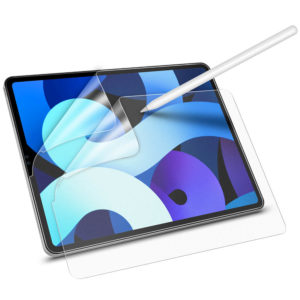What if your phone or tablet slips out of your hand, falls on a rugged surface, slides across the floor and takes a beating. That sounds like a stuff of nightmares for your gadgets doesn’t it? That’s where your last line of defense, the almighty screen protector comes in. As the screen is the face of the phone or the main showcase, protecting its fragile surface is key for longevity of your device and maintaining its resale value.
Well if it is a necessity, which one should you get? The market is flooded with a variety of brands and products claiming to be the best with so called specialty features. As for today, we’ll show you a few products for your iPad which maintain a balance of sheer quality and a light pocket in mind.
Why do you need a screen protector?
Screen protectors act as a shield between you and your shiny new device. They offer an added structural integrity whilst adding almost no bulk. Screens are made of glass, glass is glass at the end of the day and glass shatters when put under stress or tension. Adding a simple layer on top of your device can upgrade the survival of your screen by a vast margin, whilst keeping it scratch proof. Layering up reinforces the screen layer allowing it to withstand heavy knocks, but keeping user experience intact by having no obstruction between you and the screen.
Factors to consider while choosing the best screen protector for your iPad Air 4 and iPad 8th Gen
Tempered Glass: Screen protectors come in a variety, most cheap ones are plastic or hybrids of such materials. Following plastic ones comes glass, glass although tough cannot withstand much force unless hardened or altered with. From here on comes tempered glass which is the go to choice for avid tech enthusiasts.
Thickness of screen protector: Adding a hefty layer on your iPad seems like the way to go, but that’s one of the common mistakes most users make. It adds unnecessary bulk and ruins the light and elegant design element of the iPad. The sweet spot is 0.3mm, this allows for a sturdy screen defense while allowing all your touches and the screen feedback to work with smooth fluidity.
Glue layer: As screen protectors need to be mounted on your phone, that too in a permanent manner to prevent shifting and wearing over time. The number of glue layers and the quality of glue layers is important, as some manufacturers get stingy with the placement or use low quality glue which does more harm than good. If the protector doesn’t fit snug and leaves gaps, dust and debris can get caught up leaving scratches on your display. Rendering the purpose of the protector useless. A protector with a thicker glue layer is recommended.
Face ID and Pencil compatible: Most protectors add a delay between the pencil or stylus touch which leaves the user desiring more. The lag can cause multiple problems and in the end just adds to the frustration. The modern iPad’s have removed the finger print scanner to opt for a sleek bezel less design and in favor of the Face ID scanner. If a screen protector is of low quality material or has high opaque visibility the scanner may not work.
Top 4 protectors for your iPad 4 Air and iPad 8th Gen
-
iPad Air 4 (2020) Paper-Feel Screen Protector:
Price: $24.99
The paper feel screen protector adds an almost screen like touch, making it feel as if there isn’t even a protector in place.
Features:
Compatibility: The thin protector is exclusively designed for the iPad Air 4, allowing for an edge to edge fit without any disturbance. Note: This isn’t a glass protector.
Like Putting Pen to Paper: The specially-treated surface allows for a seamless user experience, the touch response between you and the Apple Pencil makes you feel like it’s an actual piece of paper.
Easy Installation: The protector comes with detailed instructions and the complete installation kit.
Face ID and Pencil Compatible: With a thickness of 0.13mm, the fluidity of the touches and movement is unrivaled. Face ID is smooth, as the protector adds a precise cutout with no obstruction.
Reduces glare and fingerprints: The matte finish allows for no glare and prevents fingerprints from sticking onto the screen.
A solid choice for a solid screen protector. The protector comes with the full kit and installation procedure.
Features:
Compatibility: The thin protector is exclusively designed for the iPad Air 4, allowing for an edge to edge fit without any disturbance. Note: This isn’t a glass protector.
HD Tempered Glass: The ultra-clear and reinforced glass adds to the complete experience without a compromise on screen protection.
Easy Installation: The protector comes with detailed instructions and the complete installation kit.
Face ID and Pencil Compatible: With a thickness of 0.13mm, the fluidity of the touches and movement is unrivaled. Face ID is smooth, as the protector adds a precise cutout with no obstruction.
-
iPad 8th Gen (2020) Paper-Feel Screen Protector:
Price: $24.99
The ideal protector as it adds a blend of sleek design and weight with optimal protection.
Features:
Compatibility: The thin protector is exclusively designed for the iPad Air 4, allowing for an edge to edge fit without any disturbance. Note: This isn’t a glass protector.
Like Putting Pen to Paper: The specially-treated surface allows for a seamless user experience, the touch response between you and the Apple Pencil makes you feel like it’s an actual piece of paper.
Easy Installation: The protector comes with detailed instructions and the complete installation kit.
Face ID and Pencil Compatible: With a thickness of 0.13mm, the fluidity of the touches and movement is unrivaled. Face ID is smooth, as the protector adds a precise cutout with no obstruction.
Reduces glare and fingerprints: The matte finish allows for no glare and prevents fingerprints from sticking onto the screen.
-
iPad 8th Gen (2020) Tempered-Glass Screen Protector:
Price: $11.99
The screen protector is highly compatible with the iPad 8th Gen, and supports all the necessary cutouts such as for the camera. A strong protector which your tablet deserves and needs!
Features:
Compatibility: The thin protector is exclusively designed for the iPad Air 4, allowing for an edge to edge fit without any disturbance. Note: This isn’t a glass protector.
HD Tempered Glass: The ultra-clear and reinforced glass adds to the complete experience without a compromise on screen protection.
Easy Installation: The protector comes with detailed instructions and the complete installation kit.
Face ID and Pencil Compatible: With a thickness of 0.13mm, the fluidity of the touches and movement is unrivaled. Face ID is smooth, as the protector adds a precise cutout with no obstruction.