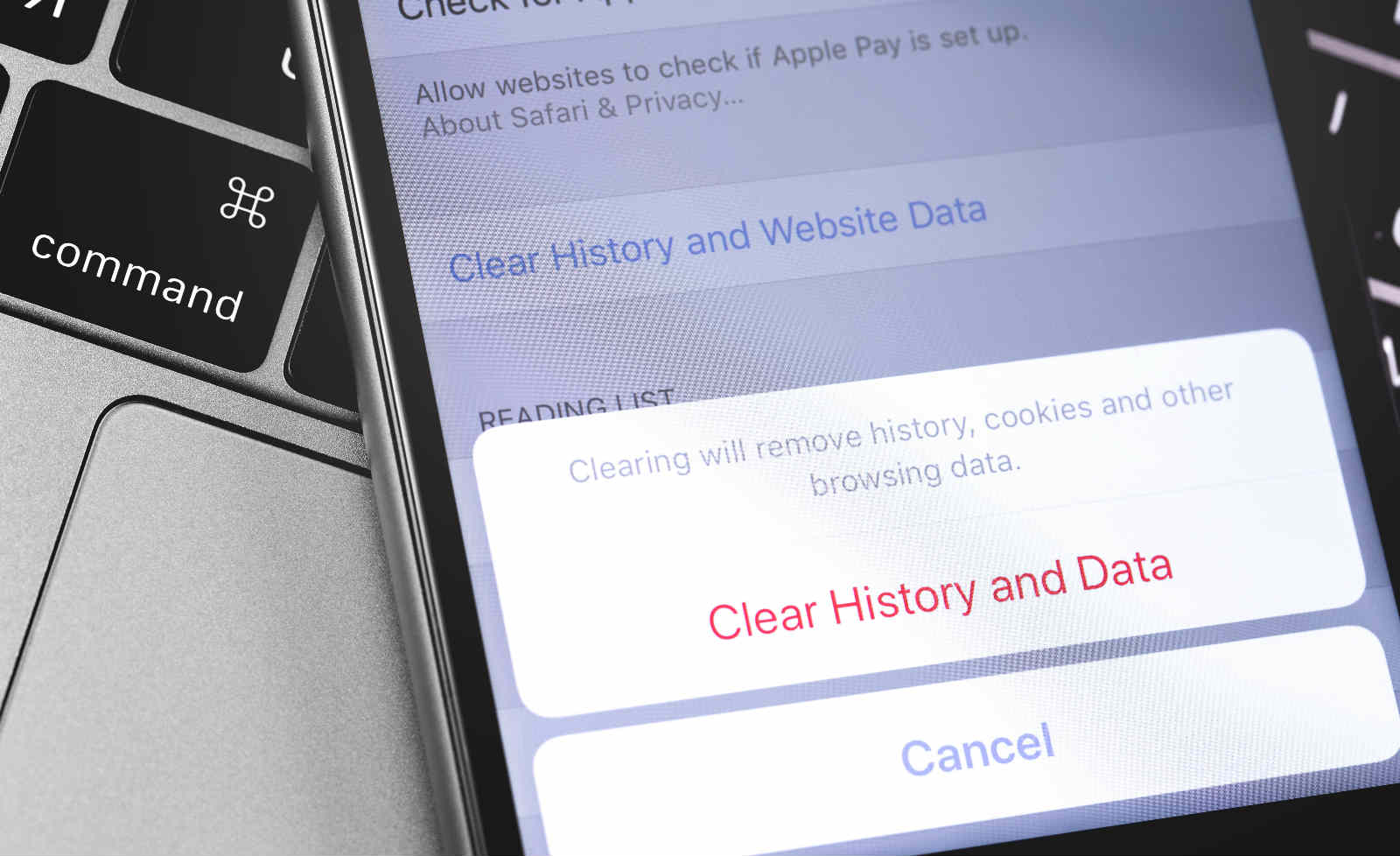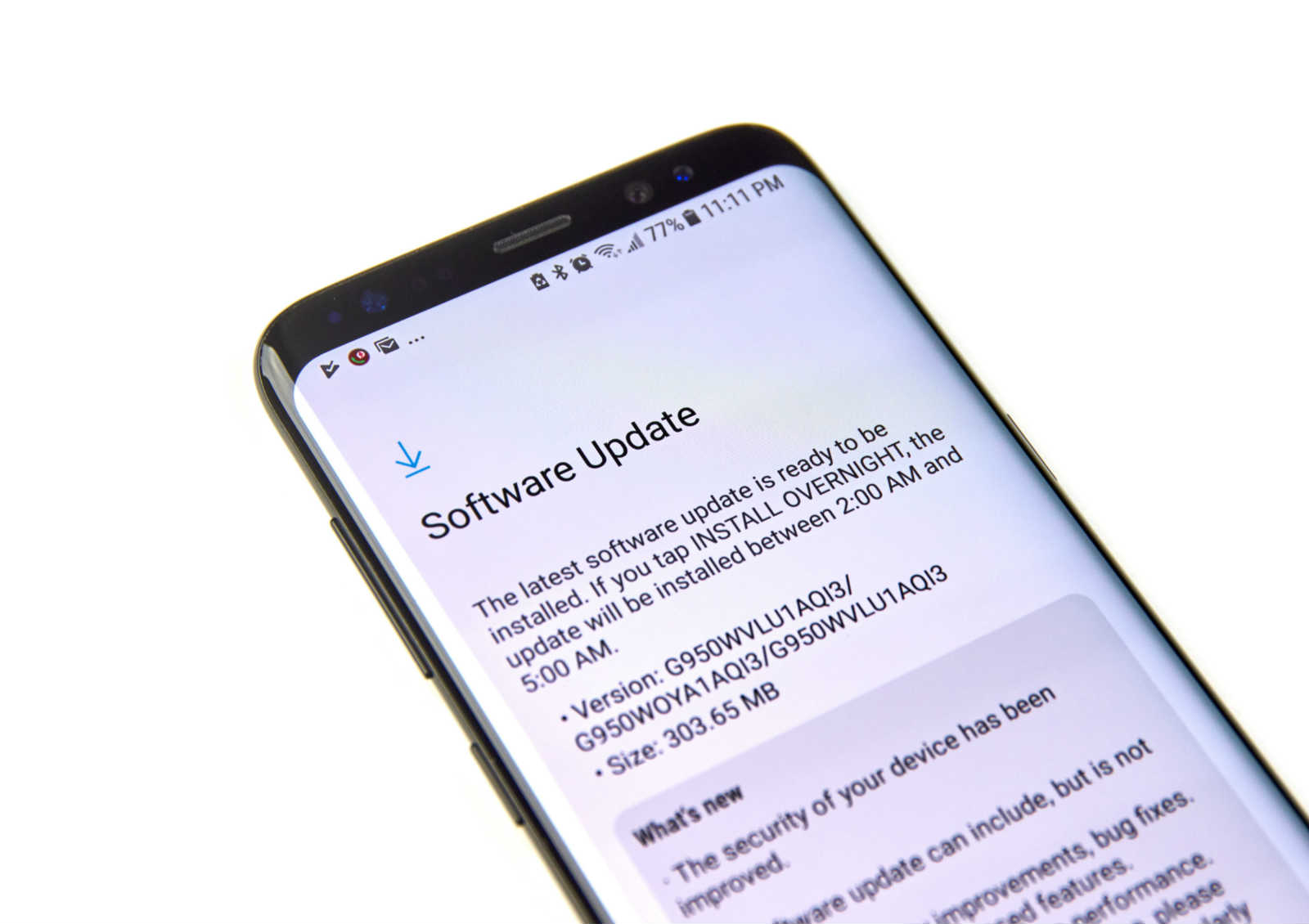The generic term Android on cell phones and tablets applies to different companies’ high-tech smart mobiles because it is an operating system. Android sales had grown profoundly among users since 2008 when it was released for the first time. It is developed by Google for multitasking work. Touch screen interface, internet browsing capabilities, backing for video playback and camera all speed up an Android phone utility.
The mobile app technology is prevailing in business at present. Established and reputed companies are bringing out mobile phones with the latest updates annually. This has enhanced sales. Overtime your mobile will gather a lot of files which are not needed by you. Make an Android phone faster by freeing up storage space on the phone.
Top 5 Ways to Speed Up an Android Smartphone!
Select an Android mobile phone in which you can use hundreds of applications. Learn to maintain your phone so that the speed after a matter of time does not slow the phone. There are a few steps that you can take to speed up an Android phone. These steps can be undertaken by savvy and not too savvy mobile users.
Diagnose the problem that is causing slow down and smooth functioning. It could be any combination of factors. It could be an app, or several apps or the system hardware or overload of background processes. Make an Android phone faster by finding a solution to the ailing problem.
-
Create Free Space – Clear Cache
The toll on your phone can be caused by photos and videos that you have clicked, audios you have installed, and the app installed and app data. Cache loads the browsing data and saves it on the local storage. When you give a command to load a page it is easy for the browser just to take the stored relevant data rather than download it again. The problems happen if there is a lot of cache data stored. In this case, files get fragmented and corrupted, and the browser slows down.
To run the mobile needs space smoothly. If the storage space is restricted it will slow down. Speed up an Android phone by not installing 3rd party apps. Several apps are installed to work with data caches. This is done to speed up operations like browsing effectively and faster. However, if the user is running short of space it is not facilitating the use of mobile. The crawling Android should be set right.
Android requires space to perform daily tasks. The mobile must continuously load and refer thousands of files distributed across a drive that takes time and capability. Application, updates, random files, as well as media, compute quickly. Be consistent in cleaning up space for easy and fast operations. It is incorrect to clear cache frequently.
-
Disable Animation on your Smartphone
The android operating system permits it to alter the appearance and feel of the software through engaging varying themes, icons as well as animations. It has a high value of aesthetics; it gives a happy user experience. For a section of users, these animations are performance killers because speed rate dips down.
Android, by default, makes use of animation while opening and switching off different applications. In the normal course of transitions, the operation takes extremely sophisticated quick technology but becomes slow overtime. Reducing and completely disabling it is the natural course of action. The time difference is by seconds only. The user feels it is quickness. The mobile setting has a developer option which displays; –
- Window animation scale
- Animator duration scale
- Transition animation scale
Put the mobile on animation off or animation scale. Unnecessary extras should be disabled. It will speed up an Android phone. It is advisable to reduce animations.
-
Remove Bloatware and Unwanted Android Apps
Android phones come with an install app on the mobile which is done at the discretion of the manufactures. Users do not use all apps. It could clutter your phone and may drain out your battery. Suspend or stop the bloatware and control your device use.
Uninstalling an app means its complete removal from the device. Removing pre-installed apps can cause instability, such as block your mobile from getting updates. Moreover, once deleted they these cannot be brought back if you need it in the future. Some mobiles are now extending the facility to reinstall it through Play store. Uninstalling the apps in the normal course needs the user to root the phone. Many users are unable to do it. The better option is to disable these apps. Android has this built-in facility and can be used with ease.
-
Optimize Chrome Web Browsers
Your mobile browser is you’re on the go gateway to the internet. You do not ponder about the browser on your phone. You may be using any browser and have got accustomed to using it. However, many alternatives may improve your experience. Google permits any web browser with any engine to be installed on Play store.
Google Chrome is among the best internet browsers designed for Android cell. It is quick to use and is technologically secure. Many users feel frustrated when the chrome browser begins to get slow. It is true that speed, as well as power performance, are restricted by hardware abilities. This applies to the best smartphone. The browser will be as quick as the data speed permits it to be. However, the Data Saver transmits to Google servers to make it compressed and optimized. This makes browsing a little quicker. Speed up an Android phone as your data consumption goes down. Install the latest version of the browser for better speed.
All browsers are custom rendering engine. Firefox is as good as Chrome, and improvements are a regular feature for both and others. Firefox has a huge collection of extensions for speedy data. The performance and responsiveness of most browsers are good. These are a complete custom rendering engine.
-
Update Android Latest Software Regularly
It is worthwhile to ensure that your device is entirely up to date. Every so often, a new version of Android operating system gets available to users. This can be checked manually. You can keep your mobile up-to-date using the latest software, which is accessible and experience an increase in the features, speed, functionality, bugs and error fixations, stability, and OS upgrade.
Conclusion!
Do you ignore the notifications to update the existing software? It is for your benefit. It is not always about new features. It is more likely to contain bug-fixers. The preformation and significant speed happen in operations. Clear your browser cache to keep things fresh. A slow device is inconvenient as well as frustrating. There are solutions to this problem once you learn to handle your smartphone.