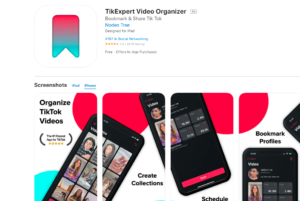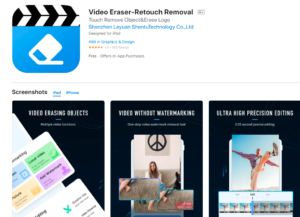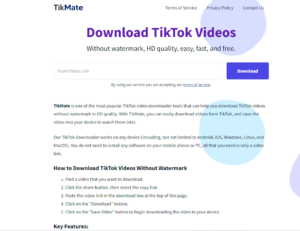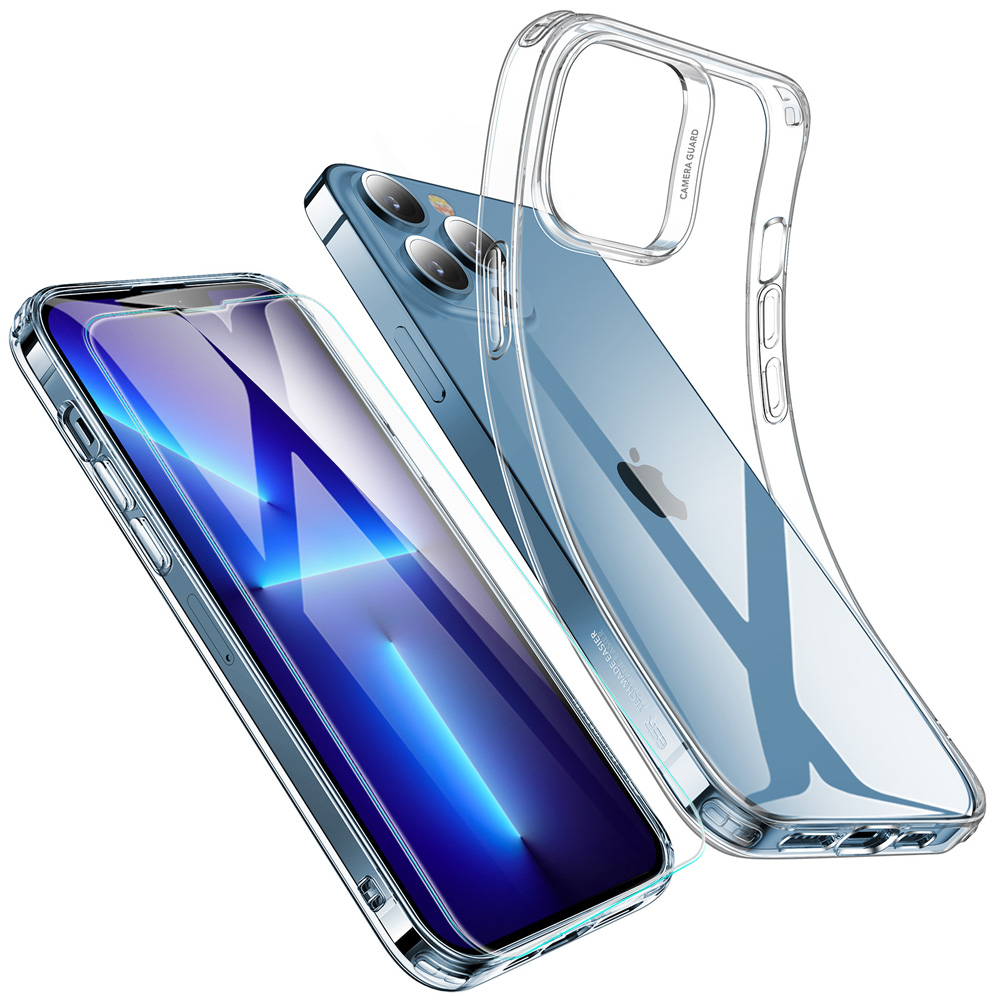So you want to download TikTok videos without a watermark. Well, in this article, we share with you different ways to go about it. But first, what is a watermark? Let’s find out.
What is a watermark?
A watermark is a logo or text superimposed onto a TikTok video. This is to make the creator of the video the sole owner. As such, if you need to repost it, you’ll need attribution. On TikTok, the watermark is the platform’s logo and the username of the video creator.
As with most online platforms, it is a crime to steal another person’s content and this is why TikTok uses the user’s username. Besides, TikTok’s community guidelines are against sharing, sending, or posting content without the owner’s consent.
While you are free to download any video, you cannot repost it as your own. If you do so, TikTok may suspend or terminate your account. Worst still, you may no longer have the luxury of opening a TikTok account.
Why TikTok watermark?
There are many reasons why TikTok uses watermarks in your videos. Here are some of them:
- Protection against theft
As mentioned, the watermark contains your username. As such, any person online or offline will identify the video with you. This prevents online criminals from using your videos as theirs. While not foolproof, it does mitigate property theft significantly.
- Branding
Besides protecting your videos against theft, the watermark acts as your brand. As mentioned, people will identify a video with your watermark, which contains your username. If a video goes viral, people will more or less search for your profile.
How to remove the TikTok watermark
So how can you download TikTok videos without a watermark on your iPhone or iPad? Well, here are three methods you can use. They include:
- Using a watermark-removing app
- Using a video editing software
-
Using a watermark-removing app
As with other video-sharing platforms, there are hundreds if not thousands of apps to remove watermarks. And TikTok is no exception. Once you search for a TikTok watermark-removing app on Apple Store, you’ll be presented with hundreds of options. Some of the most common include SaveTik, TokSaver, TikSaver, and others.
While they are not part of the TikTok family, some do an exceptional job while others are wanting. Besides, they may stop working should TikTok’s API change. To ensure you download the right app, read reviews from users.
As you’d expect, scammers are trying to leverage the craving that is content production. And as such, there are a few illegitimate apps on the Apple Store. So, be on the lookout!
There are freemium and premium apps. Freemium apps will likely bombard you with apps while premium apps will have you pay a subscription fee for ads-free use. Moreover, premium apps can also enable you to schedule posts.
Let’s look at how you’d use TikExpert Video Organizer, a highly-rated TikTok watermark remover.
- Launch your TikTok app.
- Scroll down to the video you want to download.
- Tap the share button (it resembles an arrow).
- Tap Copy Link from the many options.
- Armed with the video link, open the TikExpert app.
- Paste the link on the app.
- Go to downloaded videos.
- Select Share Video.
- Finally, choose Save Video
You can access the video from your File Manager.
The app comes with a wide array of features such as:
- Creating collections: You can save videos into different collections.
- Folders: The app allows you to save videos into different folders.
- Notifications: You can be notified when certain creators upload their videos.
- Video sharing: You can then share the videos on other social media platforms.
You can also subscribe to its services. For example, you can choose the 1-week, 1-month, or 1-year package. There’s a three-day trial so you can test how effective it is.
You can get it on Apple Store
-
Using a video editing software
Another effective, but complicated approach for an average person is to use video editing software. You can search for software that removes watermarks. If ads are no-bother to you, you can opt for the free version. If you want more convenience, then go for a premium option.
Some of the most popular iPhone and iPad video editing software include Photo Eraser, Photoshop, HitPaw, Video Eraser, Movavi, and Watermark Remover.
Let’s see how you can use Video Eraser:
- Select the TikTok video you want to remove the watermark from your camera roll
- From the menu option, select remove watermark.
- Next, highlight the area where the watermark is at. The app will automatically remove it.
- Finally, you can save the watermark-free video.
You can download it from Apple Store
How to download TikTok videos without a watermark to iPhone or iPad
Well, instead of downloading a video and then removing the watermark later, you can download the video without the watermark. This is thanks to the many websites that allow you to remove watermarks online.
Some of the most common include TikMate, MusicalDown, and TikFast, among others. Besides, most allow you to use them as an app. Let’s say you want to use TikMate, here’s how you’d Launch the TikTok app and locate a video you want to download.
- Tap on the share button and choose the copy link.
- Open your browser and open TikMate
- Paste the link in the dialogue box and click download.
- Click save to download your watermark-free video.
Save 25% OFF MagSafe wireless charger with code: ESRBLOG
Conclusion
As you can see, there are different ways to remove a TikTok watermark from a video. You can use a watermark-removing app or video editing software. Besides, you can download the TikTok directly without a watermark, thanks to websites such as TikMate.