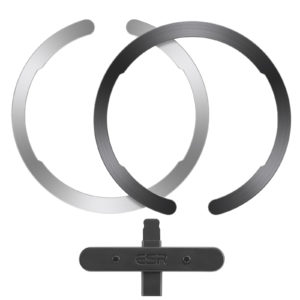Because of MagSafe, attaching an iPhone to a hands-free gadget is easier now than before. With the powerful magnets that accompany many MagSafe-compatible devices, you can hold even the big iPhone 13 Pro Max on a tripod or your car vent while driving on rough terrain.
But magnetic attachment is not the only advantage of MagSafe; it is now the most efficient wireless charging method. Apple debuted it in its iPhone 12 models, and it has since become the standard for wireless charging in more recent iPhones. MagSafe can deliver up to 15W charging to iPhones instead of the 7.5W, which used to be the peak of the pre-existing Qi wireless chargers.
Also, you can quickly switch to hand mode with this technology. So, if you’re charging and a call comes in, you can remove the phone from the charger effortlessly. Once you finish the call, you can continue charging, and the alignment will be perfect as before because of the magnets.
Why MagSafe Cases?
Almost all iPhones need a case cover for their safe use. The case ensures that owners can carry their expensive Apple phones around with some assurances against impact damages. However, if they remove the case each time they need to charge with a MagSafe wireless charger, such cases may not last their intending time. Even if the material is strong, it will become slack with repeated removal and re-installation.
RELATED: The Best 3-in-1 Wireless Stand for Magsafe Charger
So, it’s common nowadays to find iPhone cases with MagSafe compatibilities. The cases have magnets or allow the magnetic fields to pass through them, ensuring that you don’t have to remove your iPhone if you want to power your device or attach it magnetically.
What If Your iPhone Case Is Not MagSafe Compatible?
Most iPhone cases that are not MagSafe compatible still allow some magnetic fields to pass through them. That permits some of them to allow charging and magnetic attachment slightly. However, because they were not built to support this function, the magnetic attachment will be weak, and if they allow charging, it will be slow.
Do you then throw away your elegant and robust iPhone case to buy a new MagSafe compatible case? Maybe not exactly. You can do something to make your case fully compatible with MagSafe.
One way to make your iPhone case MagSafe compatible is to purchase a magnetic ring. This ring adheres to your case’s back and allows it to align correctly with another MagSafe-enabled surface. This accessory is available at an affordable price from most accessory vendors.
Any Limitation To Improvised MagSafe Case?
First, all MagSafe cases not emanating from Apple lack the NFC reader. This reader displays an animation on the iPhone indicating a proper connection to a MagSafe Charger. A faux MagSafe will not contain this feature.
Since charging speed is not only a function of magnets but other hardware components, an improvised MagSafe case will not support the maximum charging capacity of a typical Apple MagSafe case.
Having established that, it’s necessary to add that if you buy your ring from a reputable brand, you can counteract or reduce these limitations. You may want to check our recommendations below.
Recommended Ring For Making Any iPhone Case MagSafe Compatible
HaloLock™ Universal Ring 360 – 25% off with code: ESRBLOG
Price: $15.99
This ESR universal ring offers an inexpensive and smart way to upgrade your iPhone case to MagSafe. This ring is for you if you have an iPhone 12/13 or Samsung Galaxy S10 or a later model. Once installed, it pairs seamlessly with any magnetic charger to power your phone. It comes in black and white colors, and each box contains two packs.
If you want specific reasons why this universal ring is worth buying, here are they:
- Its magnetic strength is three times stronger than a typical Apple MagSafe case. That means it holds your device firmly if used for hands-free anchorage.
- A purchase comes with two packs, which allows for a seamless replacement.
- The installation kits and manual have been included.
- It has a locking tail for positioning
- It doesn’t interfere with other wireless chargers.
- The slim ring has an alignment frame to help you position it well.
Given that this ring is just $16 and what it offers, you are not losing anything getting it. It’s an excellent way to achieve MagSafe compatibility without discarding old cases. However, you can only use it on TPU and smooth PC cases that are not thicker than 4mm.
2. HaloLock™ Universal Ring – 25% off with code: ESRBLOG
Price: $9.99
Here is a more inexpensive version of the universal ring above. It doesn’t have a locking tail like the former, but it functions well. This ferromagnetic ring works with Samsung Galaxy S10 and above. It equally works with iPhones 12 and 13 series. Each box of this product contains two packs, although you can choose one with four and save some money. A pack of four costs $17 instead of $20.
· The benefits of this universal ring include:
· It is pretty affordable at $9.99 per pack.
· The magnets in this ring are 30% stronger than those in Apple or other brands’ MagSafe cases.
· The ring is smooth and ultra-thing, adding no weight to your phone case.
· It combines efficiently with Samsung and iPhone cases.
· It doesn’t interfere with regular Qi wireless charging.
· The pack comes with an alignment guard and other installation kits.
However, like the one above, this ring is also compatible with TPU and smooth PC cases that are not thicker than 4mm. You cannot use it with a leather case.
Wrapping Up
Upgrading to a MagSafe compatible case is not as complex as it may sound. You only need a reliable magnetic ring such as the ones presented in this article. With a few exceptions, which are not significant, you get all the benefits of a traditional MagSafe case without having to discard your old case.
Either of the options on this list is good, depending on your taste and budget. However, if you want something more premium, the one with a locking tail satisfies this. Its magnets are also more powerful than the one without a locking tail