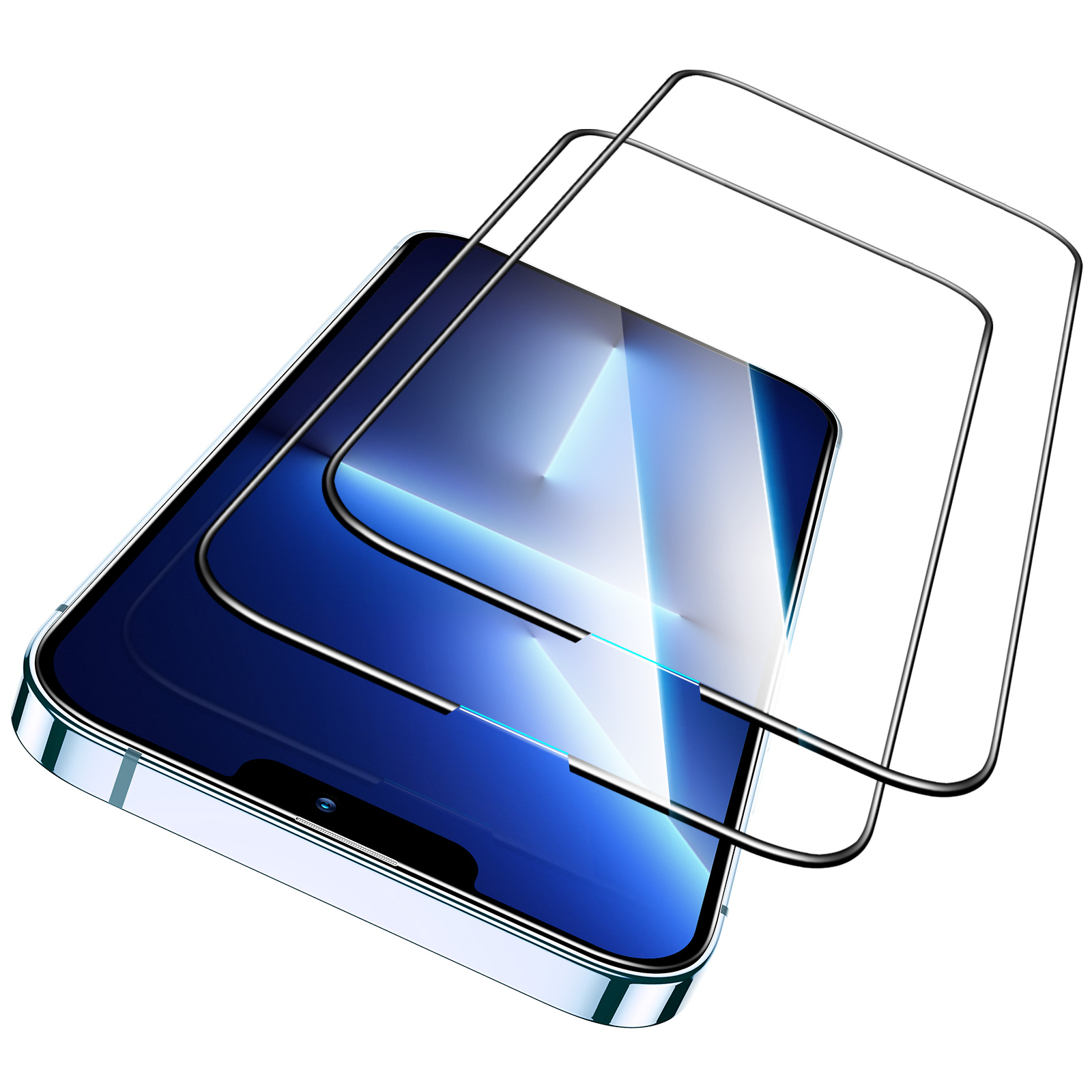The iPhone 13 and 13 Pro are the most fabulous iPhones Apple has ever created, feature-packed and marginally better than the iPhone 12. Although they share an identical outward appearance, except for a smaller notch and a different camera placement, this does not mean that Apple did not include any new features in the current iPhone.
There are several secret features and tips and tricks in the iPhone 13 and 13 Pro that you won’t find in older iPhones. There’s much to chew on whether you’re using the iPhone 13 or iPhone 13 Pro. They packed the iPhone 13 and 13 pros with hidden features that hardly anyone uses. Let’s walk you through some of the best-hidden features of the iPhones. This article features tips and tricks to help you use your iPhone efficiently.
10 Hidden Features, Tips, and Tricks Of iPhone 13 And 13 Pro
Below are the ten best-hidden features of the iPhone 13 and 13 pro everyone should know.
1. Keeping your texts short and sweet
If you have a special term you frequently use in text messages or while writing anything on your iPhone 13 or 13 pro, this tip will come in handy. Select Settings >> General >> Keyboard. To build a shortcut for sentences, click on the text replacement.
You can type whatever shortcuts you like after filling in the text you want to replace with a shortcut, and it will direct you to the original content without you having to spell it all out. That is a beneficial function, and you can do many things with it, including streamlining your text responses.
2. Louder Speaker
Compared to the iPhone 12, the iPhone 13 and 13 Pro speakers are incredible. Not only is the iPhone 13 louder, but the quality is much better. The mids aren’t muddy, and they’re all grouped. The highs and lows are much more separated when listening to a song. While the bass on all other iPhones is still practically non-existent, the iPhone 13 and 13 Pro are the largest and have the most significant speaker update in recent history.
3. A smaller notch
The most noticeable change on the front of the iPhone 13 is a smaller notch, which Apple claims are 20% smaller. While it appears to be smaller than the notch we’ve had since 2017, they don’t tell us that it’s a little taller. Isn’t it insignificant? Because while your iPhone looks great in portrait mode, the notch cuts into what you’re looking at when you flip it over to watch a video that isn’t in the conventional 16 by 9 format.
4. To use Reachability
With a 6.7-inch display, getting to your notification center or Control Center with one hand is difficult unless you do crazy hand acrobatics, so you should employ Reachability. Swiping down from the dock area, into the screen, and onto the iPhone’s bezel will activate the reachability action, allowing you to access the Control Center and the notification center.
5. All three camera lenses support night mode
Apple enhanced the telephoto lens yet further last year, and we can now use night mode. So, with the 12 Pro-Max, we couldn’t take night mode photographs with the telephoto lens because it was the only lens that couldn’t. We could use night mode on any three lenses on the iPhone 13 and 13 Pro. It not only works in the dark, but we have also updated it in other ways. We can now take macro photographs because the ultra-wide lens now has autofocus.
6. 120 Hertz display
This frequency implies that your screen refreshes 120 times per second instead of 60 times on prior iPhones. This is a huge step forward for the iPhone; it’s the first time we’ve had a 120 Hertz display. This means that it’s not always set at 120 Hertz; for example, if you’re on safari and scrolling slowly, it may move at 60 Hertz, but if you scroll quickly, it will move at 120 Hertz, and vice versa.
7. Higher Max Brightness
It is noticeably brighter than the iPhone 12 pro max outside when auto-brightness is enabled. It doesn’t dim as readily or as long under direct sunshine. The iPhone 13 and 13 Pro have enhanced internal thermals. As a result, it doesn’t dim for as long as the iPhone 12 did when it becomes hot.
8. Photographic Styles
Another tip for the iPhone 13 and 13 Pro is that you’ll notice a new photographic style toggle if you return to the photo section and scroll up. If you press on that icon, you’ll get a list of essential filters you can use in the camera app. And unless you turn it off or adjust it, it will snap a picture with this filter every time you take a picture.
9. Storage
The new iPhone 13 is the first time Apple hasn’t included a function that depends on the storage choice you choose. Pro-Retz Video for 128-gigabyte devices will not be accessible in 4K. To film pro-Retz videos in 4K, you’ll need an iPhone 13 or 13 Pro with 256 GB of storage. This is the first time Apple has excluded a function because of the iPhone’s storage capacity. Another notable feature of the iPhone 13 and 13 Pro is the addition of a one-terabyte storage option. Apple’s iPhone storage has always been 512 gigabytes at the highest, but it now extends to one terabyte.
10. 5 Core GPU
The new iPhone 13 and 13 pros include a 5 core GPU for the first time in an iPhone. It now has incredible graphics. With that large display and the five-core GPU, gaming on the iPhone 13 and 13 Pro will be a delight, and the geek bench scores are impressive. If you enjoy film editing, photo editing, and other high-stakes work, this is the place for you. The iPhone 13 and 13 Pro’s five-core GPU will make playing a breeze. If you play COD mobile on Lumen Fusion, you will like it because it will be much better than any other device.
Conclusion
Yeah, over ten tips, tricks, and features you need to know about your brand new iPhone 13 and 13 pro. Above are ten hidden features, so check them out and acclimate those that work best for you.