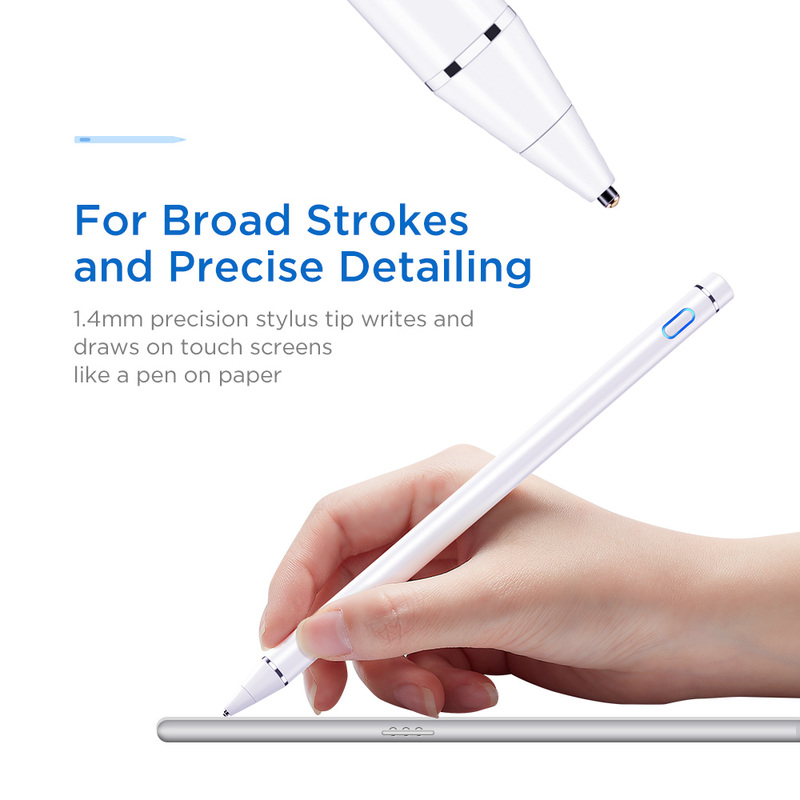Sometimes, we lose our stuff and then regret later. That regret haunts us until we find our lost thing. If you are that person who keeps losing Apple pencil again and again, then this article is especially for you. Apple has made it easy for many people to just put down their ideas and creativity on the iPad Pro 12.9. Where Apple pencil allows you to jot down and save your ideas within a few seconds, it also comes with a fear of losing it. Users sometimes lose their Apple Pencil and find it hard to keep track. Every problem comes with a solution. Bluetooth Finder is an app that you can purchase from iTunes and install on your iPad or iPhone to find the lost Apple Pencil. For finding the lost Apple Pencil, you need to be in the range of it, otherwise, the app would be a waste. Of course, this app would be just one solution for you. What if your Apple Pencil is on sleep? Or your Apple Pencil has a low battery? Read this article to know the best options that we have gathered for you.
Avoid Losing Pencil Again
Apple Pencil is the best thing happened to the users as it is light and easy to hold. It helps you do a lot of your work in lesser time on your iPad. You can create endless digital drawings and designs easily. It is cylindrical in shape and is easy to carry around. As we are caught in our distractions, we have become more prone to losing our accessories. One thing that almost all the users struggle with is the habit of losing their Apple Pencil. As mentioned earlier, there is a way for finding your Apple Pencil by tracking it down with the help of the Bluetooth Finder app. But there are situations in which you might not be able to find your Apple Pencil. If your pencil is not charged, then the app won’t be able to detect it. The Bluetooth Finder will only be able to detect your Apply stylus if it is in a specific range. But you cannot solely depend on the app for finding out your lost Pencil. We have gathered some incredible accessories that will help you avoid losing your Apple Pencil again. These accessories are not only useful but also affordable. They are made with an amazing feature of keeping your Apply Pencil safe. Let’s dive deep into some advanced features that the following accessories offer so that you never lose your Apple Pencil again:
The best thing about this digital stylus is that it is compatible with not only iPad Pro, iPad Air, IPad Air, and iPhone, but also with Samsung and Google phones. Furthermore, the digital stylus can also be easily used by Huawei and other Android phone users. This Digital stylus is available in two colors i.e. white and black at only $29.99. You do not need to carry heavy notebooks or diaries around for noting down important points or doodling free time. The digital stylus is your savior in many situations including an important meeting, lecture, or drawing. This digital pen has a precision of 1.4mm that will help you emulate writing and drawing on your iPad or phone. It is highly responsive and does not even miss a single dot. For a great writing and drawing experience, this digital stylus is perfect. You do not need any complicated methods for this pen to work, just turn on and use it on the touch screen. The charging goes for around 10 hours that allows you to work smoothly and constantly. Also, the charging can last for 30 days on standby mode.

The new Yippee Trifold hard smart case is only compatible with the iPad Pro 12.9 2020. You can get it in your favorite color as it comes in black, blue, rose gold, and silver-gray.
The Yippee trifold hard smart case gives your iPad and Apple Pencil full protection and you can easily carry it around your whole day as it is lightweight. It offers an amazing feature of auto sleep/wake that saves your iPad’s and Apple Pencil’s battery when you are not working. The cover has also trifold support that will allow you to view or type whenever you want. The wireless charging feature with perfectly designed cutouts makes this smart case one of the top options that you should consider for your iPad Pro 12.9 2020. It is affordable, secure, and reliable. Your savior is here to protect your iPad and Apple Pencil safe!

Save 25% OFF iPad Accessories with code: ESRBLOG
Save 25% OFF iPad Accessories with code: ESRBLOG
Conclusion:
It is so easy now to put your ideas and creativity in one place i.e. your iPad or phone, with the help of a smart stylus. You cannot only type but create new designs and show your ideas to the world. Where you can do so much with a cylindrical smart pencil, there are chances that you can lose it in your office or at home. It is always safe to keep your backup options. Bluetooth Finder is one of the options that will help your track your Apple Pencil. But your smart pencil also needs a secure place to be kept safely. With all these advanced accessories, it is hard to ever lose your Apple Pencil again. These accessories offer you reliability and security at affordable prices. So no more panic! It is now easy to keep your Apple Pencil securely in a place and carry it around to your meetings or lectures.