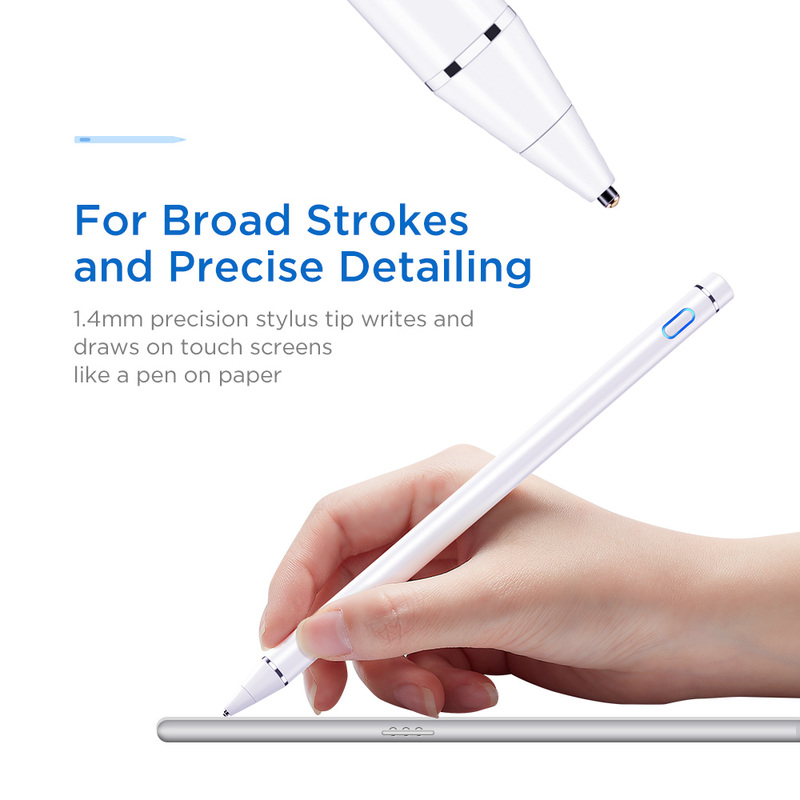The digital era has given us an access to remote learning or even remote working from our laptops or iPads whenever and wherever we want. With just a few clicks, we get to take online courses with the help of advance technology. Similarly, remote working has its benefits as well. First of all, you do not have to worry about your boss giving you the stern looks. You do not feel obligated to work under pressure unlike working at the office. As much as remote working or studying excites many of us, it can have some drawbacks as well. Working in our comfort zone makes us lazy that leads to procrastination. Remote learning and remote working can create many challenges for us such as work delays, lack of motivation, or feeling lethargic. However, if we are fully prepared for online studying or working remotely, we can reap the benefits of our dedication. We can take advance programs, learn new skills, and earn money online by using some incredible tips. These tips will help you be prepared for taking classes online or even working online and get the most out of it.
- Wake up early:
Believe it or not, waking up early has a great impact on your daily routine and productivity. Even if you are working from home or online studying, it is important to set working hours. Many studies show that all the successful people wake up early in the morning as it enables them to plan their whole day. Early morning is the best time to start your day with a meditation or some stretching. Furthermore, it is best to change your comfy clothes and wear something that you would put on for the office. Human beings are programmed to function actively according to schedules or plans. Another thing human beings do most commonly is to check their phones first thing in the morning. As soon as we wake up, our brain is in an alpha state when it is more likely to absorb information directly to our subconscious mind. Therefore, it is best to avoid your habit of mindlessly scrolling on your social media accounts. For studying or remote working successfully, start waking up early and you will see the change in your productivity.
- Planning is the key:
It is imperative to set goals for the day. To-do lists are the best way to plan your tasks for the day. If you are studying online, you should decide how many classes you can take and divide your working hours accordingly. Similarly, for those working online, they can set goals for the day. The goals should be realistic otherwise, you will feel overwhelmed. Start with 3 to 5 goals. Once you have completed them, you will automatically feel motivated. Your daily schedule must include small breaks as well in which you are allowed to use social media but it is best to stick to the plan. If you are taking a one-hour lunch break during the online class, it should not be extended to even an extra minute. Remoting working or learning makes you your own manager so it is your responsibility to structure your day to get your study or work tasks completed.
- Create Office or Study Space at home:
Just like the office or classroom environment has a great impact on you, it is important to create a learning space at home. Never work at the same place where you woke up. Create a working space in another room where you can set your table and take online classes. Staying late in bed can be tempting to us especially if we are working on our bed. Setting up a work station will have a positive impact on your productivity as the thoughts of going back to sleep won’t disrupt your goals. It varies from person to person in which the environment suits him/her perfectly. You can experiment a little to see which environment increases your productivity, especially when you are taking classes online, you can be distracted by your phone or your pet. The walls start to seem attractive too but once you have set goals for each day, you will be motivated to complete the tasks. Furthermore, make sure your work station has access to high-speed internet, earplugs if you are taking online classes, and laptops or other material if you are working remotely.
Essential Tools that will help you Work Efficiently
Remoting working or taking online classes at home can be overwhelming for some people as you do not get the exact environment like the workplace. Every person has certain needs when it comes to learning online or working from home. Here are some essential tools that will boost your productivity and make your remote studying or working easy for you.
- iPad Pro:
Thanks to the advance technology that has made it possible for us to complete our tasks in a few hours. This superfast tool called IPad Pro has the fastest speed and advanced mobile display. If you are a student, the AR apps can be a great means for you to learn new skills. The 8-core graphics processor means it has a higher performance that will complete your daily tasks faster than the PC. Apple IPad Pro can be the best productivity tool for you.
- iPad Pro 12.9 2020 Rebound Magnetic iPad Pro Case:
The iPad Pro case will provide a good grip on your iPad as it has powerful built-in magnets. The iPad Pro case is not only stunning but also practical. It is Apple pencil compatible with wireless charging. The dual standing positions make it easy for you to take online classes without straining your shoulders.
- iPad Pro 12.9 2020 Tempered-Glass Screen Protector:
iPad Pro glass screen comes with some incredible features. It is fully face-recognition and Apple pencil compatible. The tempered glass screen protector has HD protection and provides full coverage to your iPad 12.9” 2020’s screen against any dirt or scratches. There is a large cutout that allows premium sound quality. Working remotley is absolutely easy with the HD quality screen and you can attend online meetings remotely without any disruptions.
- Digital Stylus for Touch Screen Devices:
Now writing or drawing on your iPad and phone is easy with this efficient digital stylus for touch screen devices. Take your performance to a higher level with this stylus pen that works straight for 10 hours and can be on standby mode for 30 days.
- Flexible Phone Stand:
Another advanced tool that will make remote learning and remote meetings easy for you is the flexible phone stand. This stable and secure phone stand comes with an adjustable length. You can easily extend the stand to 31.5” to 40” and the bracket can be rotated 360°, giving you full control of your viewing experience. Online working and meetings are hassle-free now.
Remote working and learning can be as productive as being at a workplace or taking traditional classes. Whichever path you choose to fulfill your goals, just be prepared. Staying organized and following a structured plan will allow you to achieve better outcomes. Every day is a new opportunity to make your work and remote learning fun by using essential tools. Last but not least, stay positive and work towards your goals taking one step at a time to make your dreams come true.