While we are getting new and advanced features with each new iPhone’s release, the need to protect them is also increasing. That’s because these new features are fragile and can stop functioning with little damage. And that’s exactly the case with the newly introduced Camera Control button in the iPhone 16 series. Yes, you heard it right, as a damaged button can cost you close to a Grand in repairs.
We can easily buy another mid-range smartphone with the money that you will need to repair your camera button. This brings us all the more reasons to protect your new phone with quality protectors and covers. Don’t worry as we have got you covered in this article with the best options. Read it till the end to understand how this feature works and the best ways to protect it.
How the Camera Control Button Works?
Although the button looks simple and might disappoint you the first time you see it, it has many features. How does it work? Just go through the following table where we’ve broken its functions in simple words:
| Functionality | Operation | Description |
| Open Camera | Single Click or Double Click (customizable) | Launch the Camera app instantly. |
| Take Photo | Single Click (within the Camera app) | You can quickly capture the funny moments of your friends. |
| Record Video | Press and Hold | Doing so will instantly start video recording. A single click starts recording if the Camera is set to Video mode on launch. |
| Adjust Settings | Light Double Press | You can easily adjust settings like Exposure and Zoom by opening an overlay display. Navigate by sliding your finger and selecting with a light press. |
| Lock Exposure/ Focus | Light Press and Hold | This activates AE/AF Lock for consistent exposure and focus settings during shooting sessions. Keep your finger on the button to maintain the lock or release it to turn it off. |
| Visual Intelligence | Light Press and Hold (with Apple Intelligence enabled) | With AI, this feature offers details like translations, product information, or landmark history. |
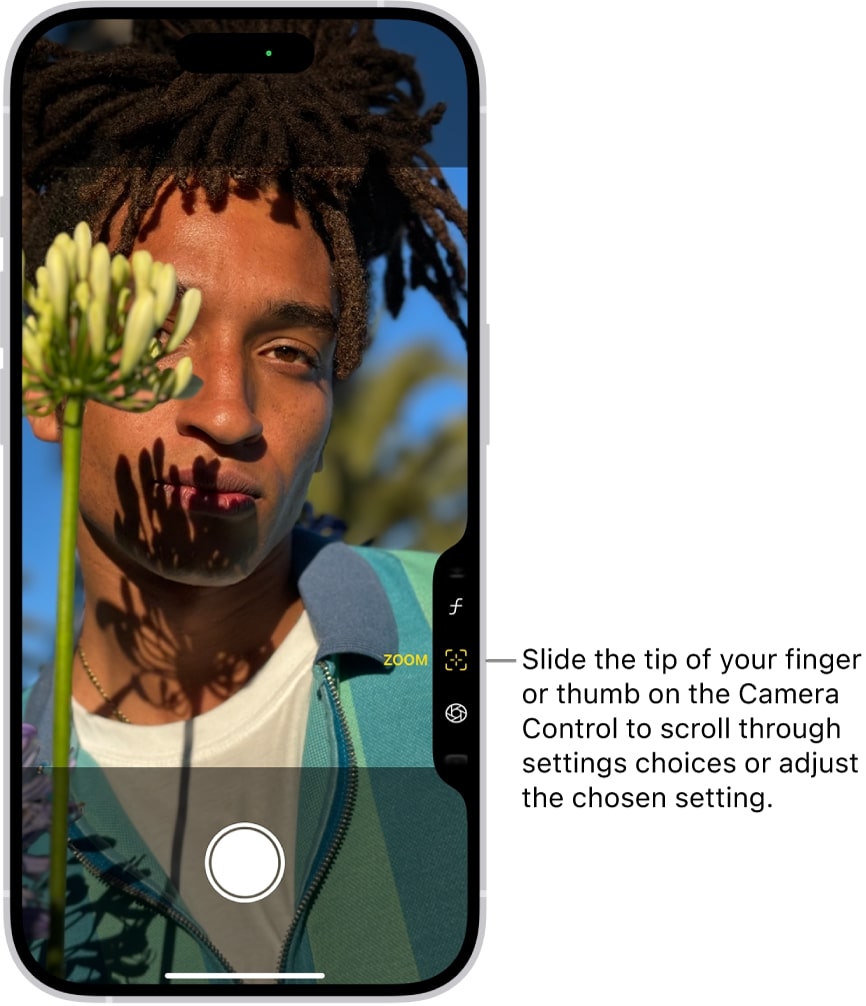
Part 2. What Happens If the Camera Control Button is Damaged?
We understand accidents happen, which might force you to lose your phone or some of its components. As this Camera Control button is one of the most advanced iPhone features, losing this functionality is disappointing. But you know what else is more disappointing? The repair bill! Other than that, you won’t be able to use it to quickly access and manage your camera, but that’s something we can deal with.
A damaged button can affect your device’s overall aesthetics and functionality. Given its integration into the phone’s body, any issue might also impact adjacent components. As a result, you can face more extensive issues over time that increase the repair cost even further.
How Much Does It Cost to Repair the Camera Button on the iPhone 16?
You may think the small button would cost a few bucks to repair, but that’s not true. Due to its complex structure, comprising multiple components, Apple categorizes its repair under “Other Damage.” Reports indicate that for the iPhone 16, repair costs can soar up to $624, while for the Pro version, you may need to pay $751.
Looking at this repair cost, isn’t it a good idea to simply add more protection to your phone? Such a significant repair not only dents your wallet but can also devalue your device. As we know, smartphones often don’t retain their original resale value after repair, and there’s always a concern about the quality of the repaired items. So make sure to use the right protective gear or be ready to get a fat repair bill.
Part 3. Find Powerful Protection for Your iPhone 16 Camera Control Button Now
Seeing the repair costs, we think it is an easy decision to spend a few bucks on quality protective gear for your phone. But where to get durable protectors and covers that protect your camera control button? Don’t worry, you don’t have to go anywhere as ESR provides the best all-round protection for all mobile phones.
You can use this platform to find premium protective items for your flagship phones within an affordable range. Other than simple covers and protectors, we also provide dedicated protective items for sensitive components, like the camera glass and buttons of your iOS device.
iPhone 16 Series Case With Camera Control Button Cover
To protect the Camera Control button, ESR has specifically designed mobile covers for the new iPhone series. You won’t have to find any other cover if you give our following products a try:
1. HaloLock Classic Hybrid Case
This case offers comprehensive protection for your iPhone 16 Pro Max and features a clear back to showcase your device’s design. Other than the Pro Max series, it is also available for the basic iPhone 16 variant and the simple 16 Pro phone.

These covers include raised corners and a lip to safeguard the camera control button and screen from drops and scratches. Other than that, the HaloLock ring ensures MagSafe compatibility for effortless charging.

2. HaloLock Classic Hybrid Case (Camera Control, Stash Stand)
For an added perk, you can also use this cover with a built-in stand to stabilize your phone on different surfaces. It maintains MagSafe compatibility and offers strong protection for the camera control button on all phones in this series.

| Feature | HaloLock Classic Hybrid Case | HaloLock Classic Hybrid Case with Stash Stand |
| Protection | Military-grade drop protection | Military-grade drop protection. |
| Camera Control Button Protection | Raised lip | Raised lip |
| MagSafe Compatibility | HaloLock ring available | HaloLock ring available |
| Additional Features | N/A | Integrated Stash Stand |
| Price | $20.99 | $25.99 |
People Also Ask
Even though we tried to answer all your queries in the above sections, there are a few questions that may have been left behind. So, here is our try to answer them in a brief way:
1. Is the iPhone 16 Camera Button Useful?
Of course! You can get quick access to the camera of your iPhone by using the Camera Control button. You can also access essential settings to enhance your photography and videography directly through this button. Also, we should not forget about the AI capabilities of this button.
2. What Happens If the Camera Control Button Is Damaged?
It is definitely not a fun thing when you damage your Camera Control button, as it can disrupt your ability to take photos and videos. Since the repair costs are high, we have found a few simple fixes to resolve the issue. Therefore, it is a good idea to go through this guide, so maybe you can save a few bucks.
Conclusion
To conclude, although the Camera Control button looks small, any damage to it can cause your wallet to go loose. Therefore, investing some money in good protective gear is highly recommended. For that, ESR’s extensive set of protective gear for the iPhone 16 series is the best choice, which ensures your phone remains secure from any kind of damage. However, in some cases, the Camera Control button might be facing other issues, for which you should have a read of this excerpt.



