Slight bend in iPad Pro still good remains an issue of concern to many people, although it is understandable that the forces of nature can cause materials to experience wear and tear.
Are you one of those with a slightly bent iPad Pro? Fear not, for you are not alone in this predicament. The issue has become such a widespread concern that it has sparked a minor public relations thrashing for the Apple Corporation.
Amidst all the confusion surrounding this matter, one may wonder: is it a flaw in the design, a variation in the manufacturing process, or perhaps something entirely different? Fret not because in this article, I shall provide you with an understanding of how to fix bent iPad.
The Earliest Known Sight of Slight Bend in iPad Pro Still Good
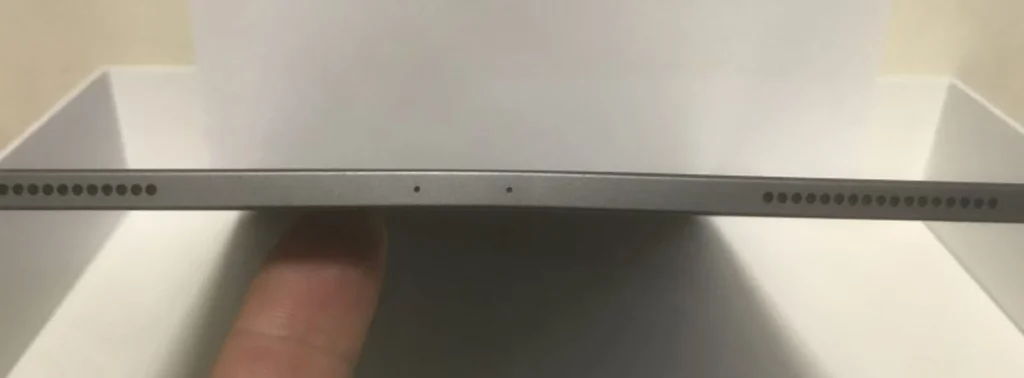
It was in 2018, following the release of the 12.9 and 11-inch iPad Pro models, that some users would begin to notice a slight curve in their devices. Contrary to popular misconception, this bewildering phenomenon was not due to user mishandling or a structural flaw exacerbated by improper usage; rather, some of the iPads were claimed to actually come out of the box with this bend.
Concerned about receiving a defective product, users reached out to Apple for assistance. While Apple did offer replacements upon request, they maintained that there was no widespread issue and reassured users that the iPads were manufactured to high-quality standards. According to Apple’s customer support email, the iPad Pro’s flatness was designed to be within 400 microns, which is less than half a millimeter or the thickness of a few sheets of paper. They explained that any slight bend below this measurement would not impact the device’s performance or longevity and that the flat edges of the new model made any deviation more noticeable.
According to the support page, Apple has implemented advanced manufacturing techniques and a stringent inspection process to ensure that the latest iPad Pro models adhere to a higher standard of flatness compared to previous generations. These new models are designed to have no more than 400 microns of deviation across the length of any side, which is even less than the thickness of four sheets of paper. Apple acknowledges that due to the introduction of the new straight edges and antenna splits, minor variations in flatness may become slightly more noticeable from specific viewing angles. However, it is important to note that these deviations are practically imperceptible during normal usage and do not impact the overall strength or functionality of the device.
Why is My iPad Bending
1. Swelling of Battery
Lithium-ion batteries, like the one found in your iPad, undergo a chemical reaction to generate power. However, as these batteries age, the efficiency of this process decreases due to electrolyte decomposition and the production of ether and CO2 solvents on the anode and cathode. This process, known as ‘outgassing’, is a common occurrence as batteries age, but it can cause lithium-ion batteries to swell and potentially lead to the bending or warping of the iPad’s aluminum enclosure.
2. User Mishandling
Let’s face it; some users may be careless regarding the usage of their iPad Pro. iPads can also be bent due to mishandling, such as carrying them in a non-protected backpack or using them to support heavy objects. Another reason why iPad may be bent is the lack of a good-quality case.
Is a Bent iPad Dangerous?
It is safe to use a slightly bent iPad. However, it’s advised to unbend it before causing further damage. If iPad is bent to a certain degree, it can cause the screen to shatter or the internal battery to short-circuit, expand, and ultimately potentially explode/catch fire.
How To Prevent iPad Pro From Bending
Indeed, the presence of minor bends in iPads does not significantly hinder the user experience. However, it is important to acquire a superior-quality case, so one can effortlessly sustain the enjoyment derived from their iPad. To safeguard your iPad from potential damage or bending, it is prudent to invest in a good, protective, and high-quality case. This investment will ensure the preservation of its functionality, and protection, and keep its pristine appearance for an extended duration. Below are recommended cases:
1. Shift Magnetic Case – $53.99 (With 15% Off Code: Blog15)

The shift magnetic case is sure to elevate your iPad experience with the ultimate all-in-one case and unlock the full capabilities of your tablet. The ultra-stable stand ensures secure positioning, even on your lap, with wide support brackets that magnetically lock into grooves in the base. Apart from protection, you can enjoy powerful versatility with the ability to adjust to up to 9 different angles, including 6 for viewing and 3 for writing, thanks to the dual support brackets and 6 magnetic grooves. Easily detach the stand for hands-on gaming or attach it magnetically to your fridge for convenience.
2. Rebound Hybrid Case 360 – $33.99 (With 15% Off Code: Blog15)

The Rebound Hybrid Case 360 offers a clear acrylic back case featuring a detachable magnetic cover which allows for easy switching between 6 different versatile use modes. The strong magnets in the cover make it simple to attach it to the back case, providing stability in various landscape and portrait modes. Additionally, the cover can be removed entirely to improve ergonomics while gaming. The dual protection design of this case offers both a lightweight back case for protection against scratches and bumps, as well as a tough front cover for complete 360° protection.
How To Fix Bent iPad
Here are some successful DIY fixes for bent iPads.
One method involves balancing the device on two pencils and applying gentle pressure to unbend it.
Another useful recommended DIY is placing the bent iPad between two microfiber sheets on a hard surface, stacking heavy books on top, and leaving it for a few days.
Finally, another technique involves laying the bent iPad face down on soft PVC cushions and applying firm pressure to straighten it.
While these methods have worked and proven to be effective for some, they require skill and caution as there is a risk of causing further damage to the device. You should only proceed with maximum caution and at your own risk, or leave it to professionals.
Conclusion
Conclusively, rest assured that a slight bend in iPad Pro still good does not significantly hinder the user experience and the bending should not worsen over time. However, should your iPad Pro be bent to the extent that it no longer fits snugly into its designated case, it would be wise to return it to Apple for an exchange.



