Since its introduction in 2010, the iPad has come a long way, evolving from a simple tablet to a powerful tool capable of serving as a viable alternative to traditional laptops like the MacBook.
In this article, we will explore the best iPad models for replacing a MacBook in 2023, considering factors such as performance, display, storage, battery life, and accessory compatibility.
Factors to consider when choosing an iPad as a MacBook replacement
1. Performance: Performance is critical when selecting an iPad to replace a MacBook. You’ll want a device capable of handling tasks like web browsing, media consumption, and even professional work like photo and video editing.
2. Display: A high-quality display is essential for an enjoyable and productive experience. iPads are known for their stunning displays, but not all models are created equal.
3. Storage: Storage capacity is crucial, especially if you plan to use your iPad for work or to store a large media library. iPads offer various storage options, so choose wisely based on your needs.
4. Battery life: Long battery life is essential for a device that’s meant to replace a laptop, as it allows you to work for extended periods without needing to recharge.
5. Accessories: To fully utilize an iPad as a MacBook replacement, you’ll need compatible accessories like keyboards, styluses, and USB-C hubs.
6. Price: Finally, consider your budget when choosing an iPad as a MacBook replacement. iPads can be expensive, especially when adding in the cost of accessories.
Comparing the top iPad models for 2023
iPad Pro 2022(12.9-inch and 11-inch)
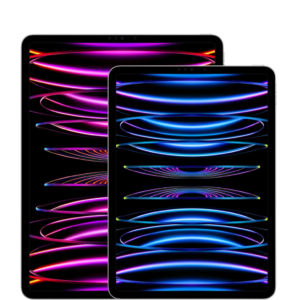
- Performance: Both the 12.9-inch and 11-inch iPad Pro 2022 models are powered by Apple’s M2 chip, delivering outstanding performance for demanding tasks like photo and video editing.
- Display: The 12.9-inch model features a Liquid Retina XDR display with ProMotion technology, while the 11-inch model has a Liquid Retina display with ProMotion. Both displays offer exceptional color accuracy, brightness, and smooth scrolling.
- Storage options: The iPad Pro 2022 models are available in 128GB, 256GB, 512GB, 1TB, and 2TB storage capacities, catering to a variety of user needs.
- Battery life: Both models offer up to 10 hours of battery life, ensuring all-day usage without needing to recharge.
- Accessory compatibility: The iPad Pro models are compatible with Apple Pencil (2nd generation), Magic Keyboard, Smart Keyboard Folio, and a wide range of USB-C accessories.
iPad Air 5 (10.9-inch)

- Performance: The iPad Air 5 is equipped with Apple’s M1 chip, providing excellent performance for everyday tasks and creative applications.
- Display: The 10.9-inch Liquid Retina display with True Tone technology delivers vibrant colors and sharp details, making it ideal for media consumption and productivity.
- Storage options: The iPad Air 5 comes in 64GB and 256GB storage capacities, suitable for a range of user needs.
- Battery life: Like the iPad Pro models, the iPad Air 5 offers up to 10 hours of battery life.
- Accessory compatibility: The iPad Air 5 is compatible with the Apple Pencil (2nd generation), Smart Keyboard Folio, and a variety of USB-C accessories.
Related article:
iPad (10th generation)

- Performance: Powered by the A14 Bionic chip, the 10th generation iPad delivers solid performance for everyday tasks like web browsing, media consumption, and light productivity work.
- Display: The 10th generation iPad features a 10.9-inch Retina display with True Tone technology, providing good image quality for its price point.
- Storage options: This iPad model is available in 64GB and 256GB storage capacities, catering to basic usage and media consumption.
- Battery life: The iPad (10th generation) also offers up to 10 hours of battery life, ensuring a full day of use without recharging.
- Accessory compatibility: The 10th generation iPad is compatible with the Apple Pencil (1st generation), Smart Keyboard, and a range of Lightning-based accessories.
Pros and cons of replacing a MacBook with an iPad
Advantages
- Portability: iPads are generally lighter and more portable than MacBooks, making them ideal for on-the-go use.
- Touchscreen capabilities: The touchscreen interface of iPads offers a unique and intuitive user experience not available on MacBooks.
- Cellular connectivity options: Some iPad models offer cellular connectivity, allowing you to stay connected even when Wi-Fi is unavailable.
Disadvantages
- Limited multitasking: While iPads have improved in multitasking capabilities, they still lag behind MacBooks in handling multiple applications simultaneously.
- Limited Software compatibility: Some professional software applications are not available or have limited functionality on iPads compared to MacBooks.
- Potentially higher cost with accessories: The cost of an iPad, along with essential accessories like keyboards and styluses, can exceed the cost of a MacBook.
Recommended iPad for replacing a MacBook in 2023
- Best overall choice: The iPad Pro 12.9-inch offers the best combination of performance, display quality, and accessory compatibility, making it the top choice for replacing a MacBook.
- Best budget choice: The iPad Air 5 provides excellent performance and display quality at a more affordable price point, making it a suitable budget-friendly option.
- Best performance-oriented choice: For those seeking the best possible performance, the iPad Pro 12.9-inch with the M2 chip and maximum storage capacity is the way to go.
Essential accessories for using an iPad as a MacBook replacement
1. Keyboard case options:
A high-quality keyboard case, like the Apple Magic Keyboard or Smart Keyboard Folio, is essential for a laptop-like experience.
To enhance your iPad experience and make it more laptop-like, consider these two excellent keyboard options from ESR:
ESR Rebound Magnetic Keyboard Case:
This keyboard case features a magnetic attachment, allowing for easy setup and removal. It offers a comfortable typing experience, adjustable viewing angles, and a convenient Apple Pencil holder. The case also provides excellent protection for your iPad while maintaining a slim and lightweight design.
ESR Ascend Keyboard Case Lite:
The Ascend Keyboard Case Lite provides a detachable Bluetooth keyboard with a stable scissor-switch mechanism for comfortable typing. Its adjustable stand allows for versatile viewing angles, and it includes a convenient Apple Pencil holder. The case is also designed to protect your iPad from everyday wear and tear.
2. Styluses:
The Apple Pencil (1st or 2nd generation) allows for precise input and creative work on the iPad.
ESR Digital iPad Stylus Pencil with Magnetic Attachment
This stylus is a great alternative to the Apple Pencil, offering precise input and compatibility with various iPad models. Its magnetic attachment allows for easy storage and charging, while the palm rejection technology ensures a comfortable and accurate writing or drawing experience.
3. USB-C hubs:
A USB-C hub expands your iPad’s connectivity options, enabling the use of external devices like monitors, hard drives, and SD cards.
ESR 8-in-1 Portable Stand Hub
Expand your iPad’s connectivity options with this versatile USB-C hub. It features 8 ports, including HDMI, USB-C, USB-A, SD, and microSD, allowing you to connect external devices such as monitors, hard drives, and SD cards. The hub also doubles as a portable stand, providing adjustable viewing angles for your iPad.
4. Protective cases:
A protective case can help safeguard your investment from accidental drops and scratches.
ESR iPad Pro 12.9 Ascend Trifold Case
Keep your iPad safe and stylish with the ESR Ascend Trifold Case. This slim and lightweight case offers excellent protection against daily wear and tear without adding bulk. The trifold front cover doubles as a stand, providing multiple viewing angles for your iPad. The case also features a convenient Apple Pencil holder, ensuring your stylus is always within reach.
Conclusion
In conclusion, the iPad Pro 12.9-inch is the best overall choice for replacing a MacBook in 2023, while the iPad Air 5 is an excellent budget-friendly alternative. For users seeking maximum performance, the iPad Pro 12.9-inch with the M2 chip and maximum storage capacity is the top pick.
Replacing a MacBook with an iPad in 2023 is a viable option for many users, thanks to significant advancements in iPad hardware and software. However, it’s essential to consider the pros and cons, as well as your specific needs and budget, before making the switch.
You May Also Like to Read:
FAQs
The top iPad models to consider for replacing a MacBook in 2023 include the iPad Pro 12.9-inch (2022), iPad Pro 11-inch (2022), and iPad Air 5 (10.9-inch).
Factors to consider when selecting an iPad to replace a MacBook include performance, display quality, storage capacity, battery life, accessory compatibility, and price.
The iPad Pro 12.9-inch (2022) offers the best overall experience for replacing a MacBook, thanks to its powerful M2 chip, Liquid Retina XDR display, and compatibility with a range of accessories.
The iPad Air 5 (10.9-inch) is the best budget-friendly choice for replacing a MacBook, offering excellent performance with the M1 chip and a high-quality Liquid Retina display at a more affordable price point.
Essential accessories for using an iPad as a MacBook replacement include a keyboard case, stylus, USB-C hub, and a protective case.







