
To be frank, it can be hard to lose your AirPods Pro especially when they should either be in your ear or in your protective case. However, if you have lost your AirPods Pro earbuds/ AirPods Pro Carrying Case, then do not worry because we have your back. Before we tell you how to get them back, let us look at what happens if you cannot get them back. (Spoiler: it is not as frightening as you would think)
The Repercussions
Well if you lose your AirPods Pro and cannot find whatever you lost, then your only option is to go back to Apple. Sometimes with AppleCare+ sometimes not. We look at the price for both situations and see how the price changes depending on what you lost. To help gauge the prices, we will compare these prices with the AirPods.
| AppleCare+ | No Warranty | |
| AirPods Pro Earbud | $29 | $89 each |
| AirPods Pro Case | $29 | $89 |
| AirPods Earbud | $29 | $69 each |
| AirPods Case | $29 | $59 |
| AirPods Wireless Case | $29 | $69 |
To be honest, it is still not as steep as is expected (given Apple’s reputation). However, wouldn’t it be nicer (and cheaper) if you simply did not lose your AirPods Pro? In this article, we will first show you what to do if you have lost your AirPods Pro Earbuds or AirPods Pro Charging Case. Following that, we will guide you on how you can better protect your AirPods Pro to ensure they are never lost again.
Find My iPhone (online)
The best and first avenue to take is to get on the ‘Find My iPhone’ app. The app would show you the latest location of your AirPods Pro if it is online. The location of your AirPods Pro should be shown by a green dot. Your AirPods Pro should be online so long as it doesn’t run out of battery. This works even if your AirPods Pro earbuds were outside of the case! Once you see your AirPods Pro on you ‘Find My iPhone’ app, go track it and down as it will bring you right where your AirPods Pro is.
Find My iPhone (offline)
The best part about Apple’s ‘Find My iPhone’ is that it works even if your AirPods Pro are offline (dead battery). All you have to do is follow the same steps as above and log in to you ‘Find My iPhone’ app. However, since your AirPods Pro is offline, it will be shown as a grey dot instead of a green dot. The grey dot may not necessarily be where your AirPods Pro is currently but it is the last recorded location before they died. It would be a pretty good place to start looking if you have lost your AirPods pro. The app also shows the time at which it was last online. This way, you can check security cameras if you suspect theft.
Preventing your AirPods Pro from being lost again
Cultivate A Habit
The first thing to do is to always keep your AirPods Pro in the same place. This applies to both at home and when traveling. So, when you are home, always keep it on the same bookshelf or bedside table. This way, when you do not see it on there, you should quickly check to make sure it is still in our possession. If you cannot find it they go back to the top of this article and have another good read. If you do find them, then put them back where they belong. When you are traveling, keep your AirPods Pro in the same pocket or handbag pocket at all times. This may seem like surprisingly small steps but trust us when we say it can make a lot of difference. All the panic and anxiety that comes from losing your AirPods Pro can be deflected just with a few simple steps.
Always Charged
The next thing you can do is to keep your AirPods Pro charged up always. What does this have to do with losing it? Well, if your AirPods Pro is charged up and you lose them, they would (hopefully) still be online by the time you realize and open the ‘Find my iPhone’ app. This way you will be able to see its live location instead of the last seen location. AirPods Pro Cases come with wireless charging and this should ensure that you are never too lazy to charge your phone. We would recommend the ESR Essential Wireless Charger. This is one of the best on the market and we would highly recommend it. The sleek design makes it really easy to bring around and you can keep it right next to your bedside. Before getting in bed, just place your AirPods Pro Charging Case on the ESR Essential Wireless Charger and let it recharge your AirPods Pro while you recharge your own battery!
- ULTRA SLIM – Lightweight for 80g and only 8mm (0.31in) thin
- STABLE & SAFE CHARGING
- INTUITIVE & USER-FRIENDLY –
- UNIVERSAL COMPATIBILITY – Compatible with any Qi-enabled devices.
>>Shop Now
Keep It Connected
Now that we have that settled, our final tip would be to get a carrying case with a keychain or a carabiner so that you can attach it to something. We would recommend hooking the carabiner to your jeans belt hook but if you do not want to be that flashy, you could simply hook it to your laptop bag or handbag as well. We have a collection of 2 AirPods Pro Cases that we would highly recommend.
Bounce Series AirPods Pro Silicone Case:$7.49(With 25% Off Code:ESRBLOG)
- Made with premium silicone
- Secure, Upgraded Fit
- Visible Front LED
- Easy to Carry
- Built-In Dust Plug
>>Shop Now
This case features a carabiner and a lot of colors for you to choose from. The carabiner is hopefully enough to ensure that you never lose your AirPods Pro again. In case you are clumsier than we thought, this case also helps protect your AirPods Pro Case from bumps, knocks, and drops. It is made from premium silicone and this would protect your AirPods Pro Case quite well.
.
.
Bounce Series Cute AirPods Pro Case with Animal Keychain:$9.74(With 25% Off Code:ESRBLOG)
- Made with Premium Silicone
- Cute & Portable
- Visible Front LED
- Built-in Dust Plug
>>Shop Now
The material of this AirPods Pro is like the one above and it is one of the best. However, if you have more creative character, you may find the animal keychain on this one very adorable. It also comes in 4 colors so just pick your favorite and go with it! This AirPods Pro Case is cute and comes with a carabiner to make sure your AirPods Pro is safe!
Conclusion
Well now that you have read through, we hope you find your missing AirPods Pro and follow our steps to never ever lose them again! A few simple steps will bring you a long way!


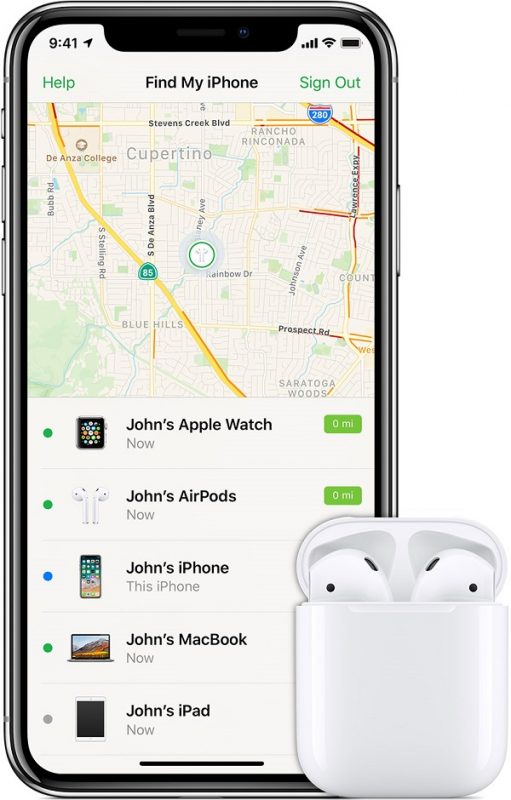

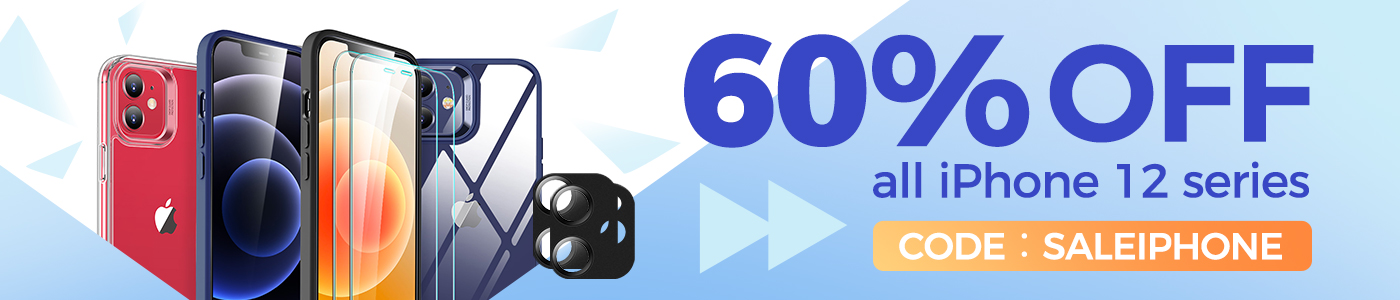







The animal case is very cute and the price isn’t terrible. Considering ordering one…..
The Airpods case with keychain is a smart design. You could clip it onto a bag or collar or whatever
Very detailed instructions! Recommended for light bedtime reading.
Looking at your Airpods Pro cases, I prefer the case with pom-pom keychain. Looks HOT.
I have found this article, but the search for my airpods pro continues.
only one bud was in my ear. lost the rest..been searching it for 1 week now