Buy now, pay later.
3 easy monthly payments with 0% interest
- 1Add your favorites to the cart
- 2We’ll split your payment into 3 equal amounts
- 3Pay the first at checkout
- 4The next two will be spread 30 days apart
Who can use Atome?
- ·Be at least 18 years old
- ·Have a credit/debit card
- ·Have a valid and verifiable phone number
Still have questions?
- Contact Atome:
- For Singapore: support@atome.sg
- For Hong Kong: support@atome.hk
- For Malaysia: support@atome.my
9% OFF
iPad Air 11ʺ (2024), Air 10.9ʺ (5th/4th Gen), and Pro 11ʺ (4th/3rd/2nd/1st Gen) Ascend Keyboard Case Pencil Bundle
Please select the United Kingdom as your country/region before purchasing a UK layout keyboard
Create masterpieces or take notes at an angle that suits you in portrait or landscape
Read more
Minimize
| Weight | N/A |
|---|---|
| color | US Layout-Black, UK Layout-Black |

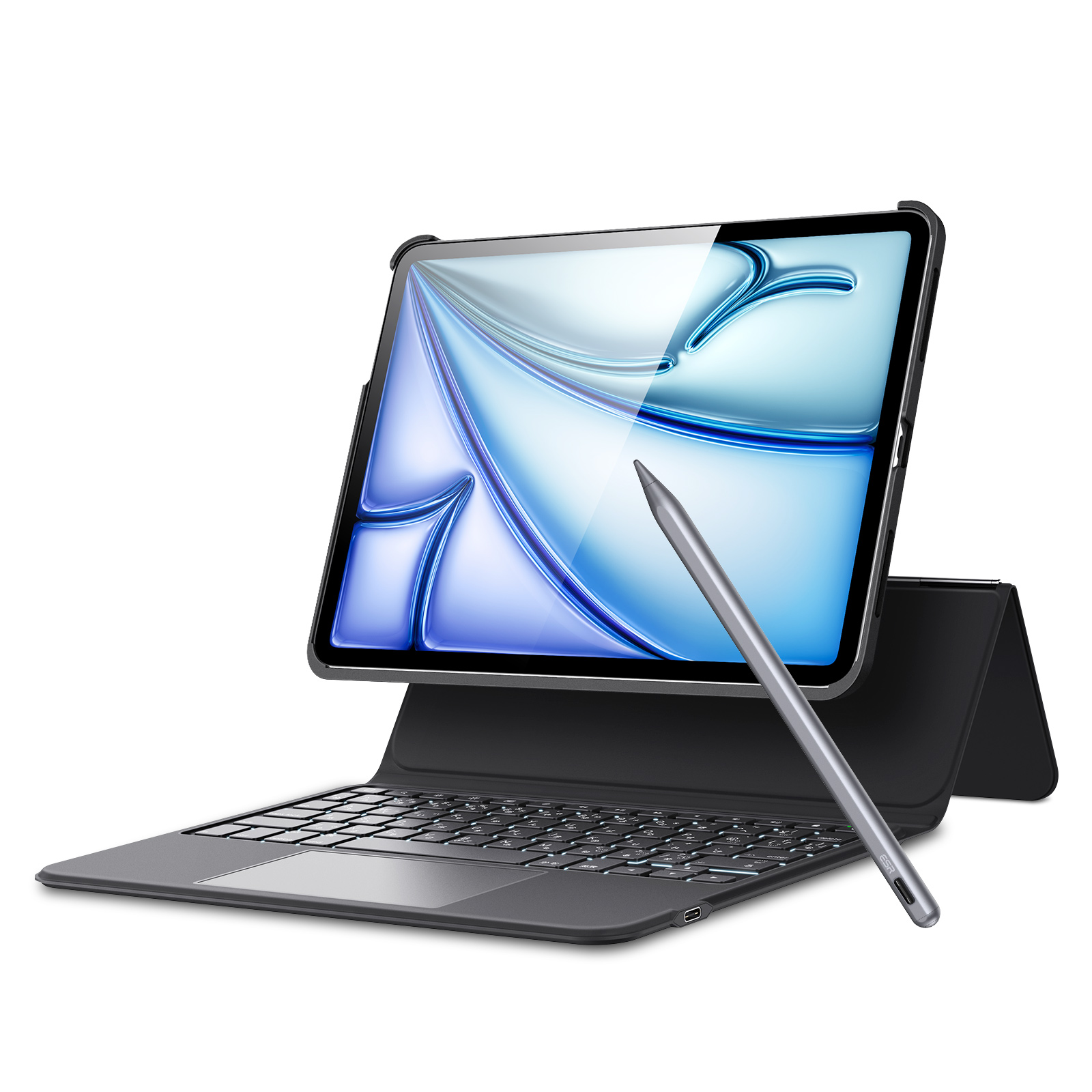

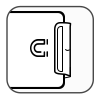

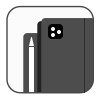














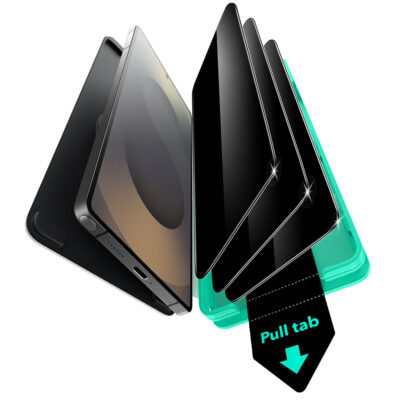






Stacy –
Easy connection and simple to use. Stays charged decent depends on usage.
Jack –
Great keyboard and lasts a long time with daily use. The flexibility of different uses is great. One this is the the enter Key only works on mine some of the time
Andres R. –
It works well but it is not quite as well integrated as the first party Apple products, I’d recommend to stick to the Apple pencil even at the higher price.
Ann –
Durable but very heavy for air travel weight restrictions. With limited options for this size iPAD I am keeping it but my plan to use it for EU travel in a carry on may not work out. My original iPAD has a slim, light keyboard case and it will probably go with me despite its diminished memory capacity.
richard garcia –
I’ve read several reviews suggesting this pen works with the new ipad mini. So far, it works as described, no issues. I do not draw with it mostly playing games on my pad or surf the net.
Teri Henderson –
I thought all I had to do was USE the pencil. Not only did I not realize I had to turn it on, I didn’t intuitively know how to do so. Now that I have that figured out, it works as expected.The battery life could be longer, and I’d love for it to charge when attached to the iPad, but you pay a LOT more money for that to happen!For the money, it’s fine. At this price point, it’s not as big a deal if I lose it.Disclaimer: I have never used the Apple version, so I have no comparison opinion
AmazinByer –
This thing is a brick. Expect your ipad/keyboard combo to be thicker & weigh more than a MacBook Pro. And that’s without using the included iPad case! It defeats the purpose somewhat. As for the keyboard, the Return key is too small for my liking.
Rajan –
great but stank of fish
ESR Customer –
Easy to use and charge. Good value
Dima –
None