Buy now, pay later.
3 easy monthly payments with 0% interest
- 1Add your favorites to the cart
- 2We’ll split your payment into 3 equal amounts
- 3Pay the first at checkout
- 4The next two will be spread 30 days apart
Who can use Atome?
- ·Be at least 18 years old
- ·Have a credit/debit card
- ·Have a valid and verifiable phone number
Still have questions?
- Contact Atome:
- For Singapore: support@atome.sg
- For Hong Kong: support@atome.hk
- For Malaysia: support@atome.my
14% OFF
Digital Pencil Pro for iPad
20% Off with code BF24CM + Free Gift on orders $120+
Charge and create with ease using this iPad stylus
*Digital Pencil cannot magnetically attach to iPad Air 11″ (2024)/iPad Air 13″ (2024)/iPad Pro 13″ (2024)/iPad Pro 11″ (2024)
Read more
Minimize
| Weight | N/A |
|---|---|
| Dimensions | N/A |
| color | White, Silver, Pink |





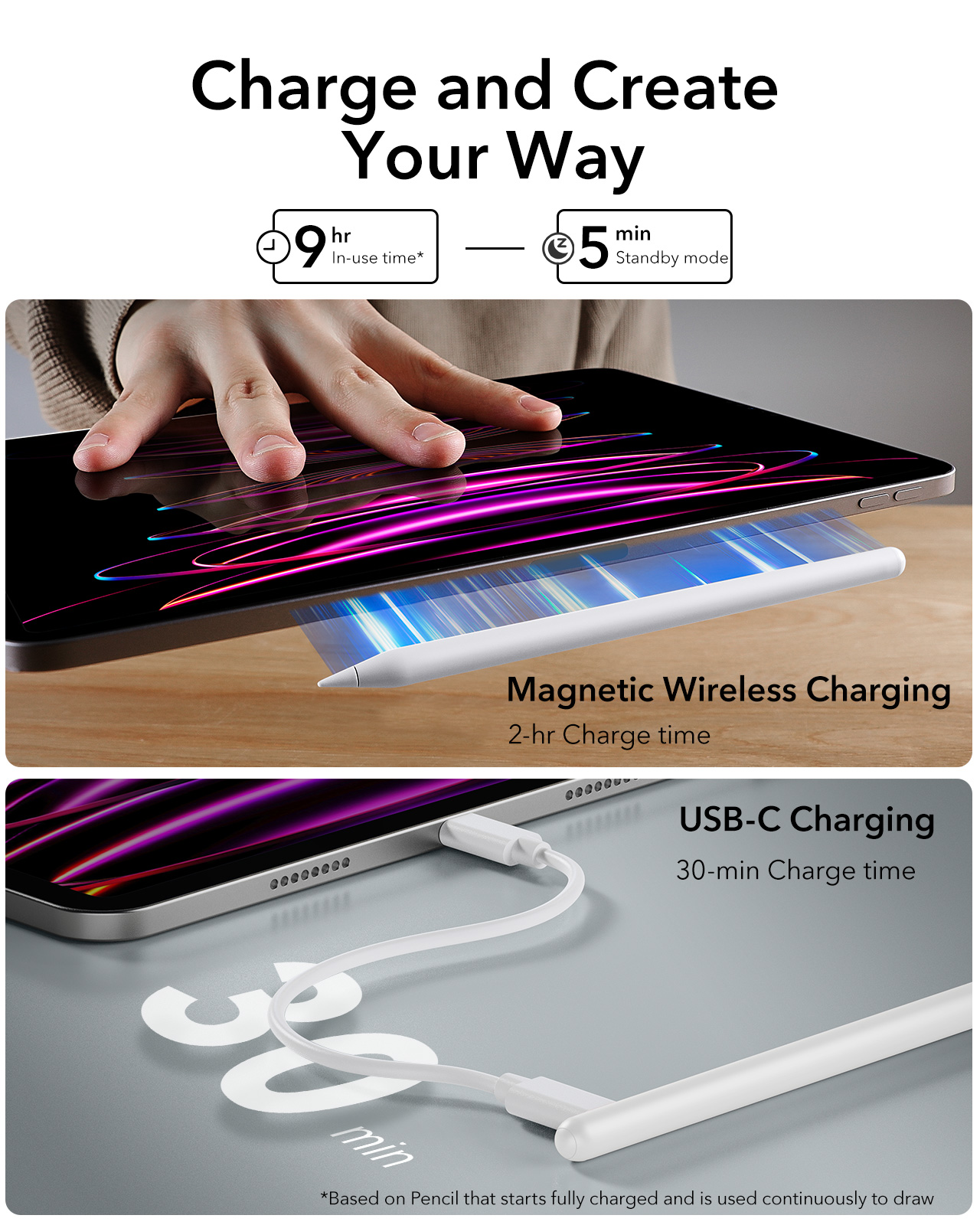
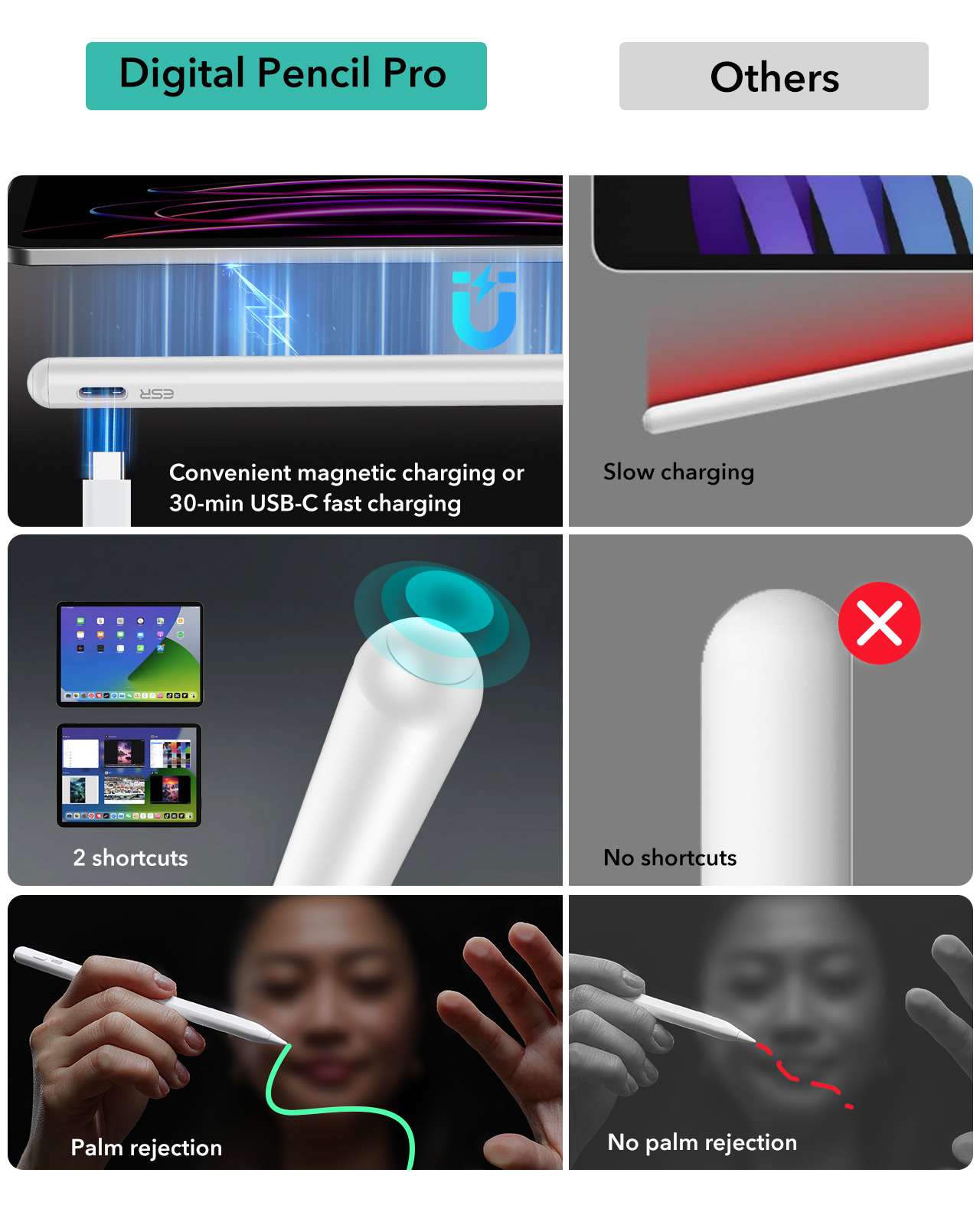

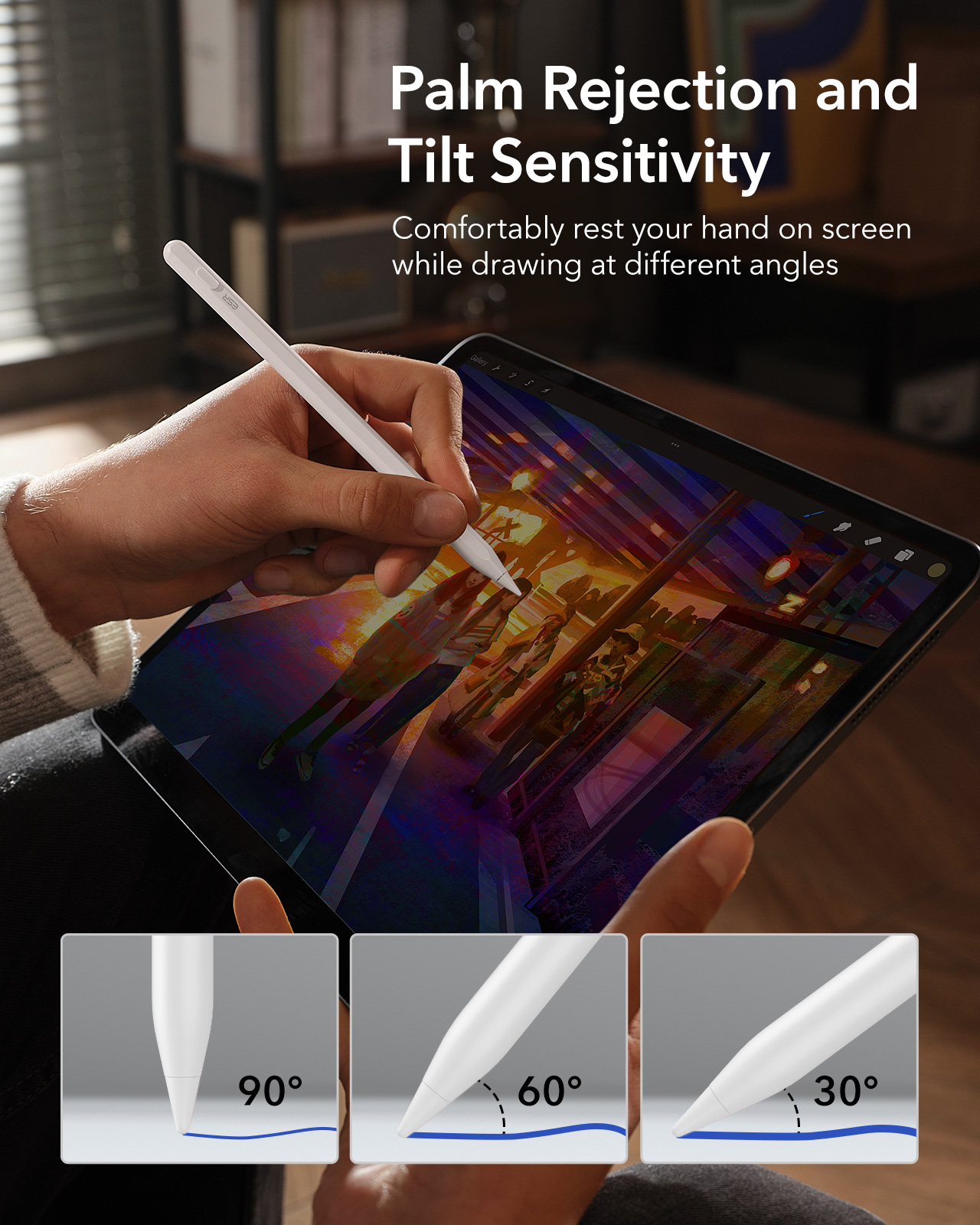
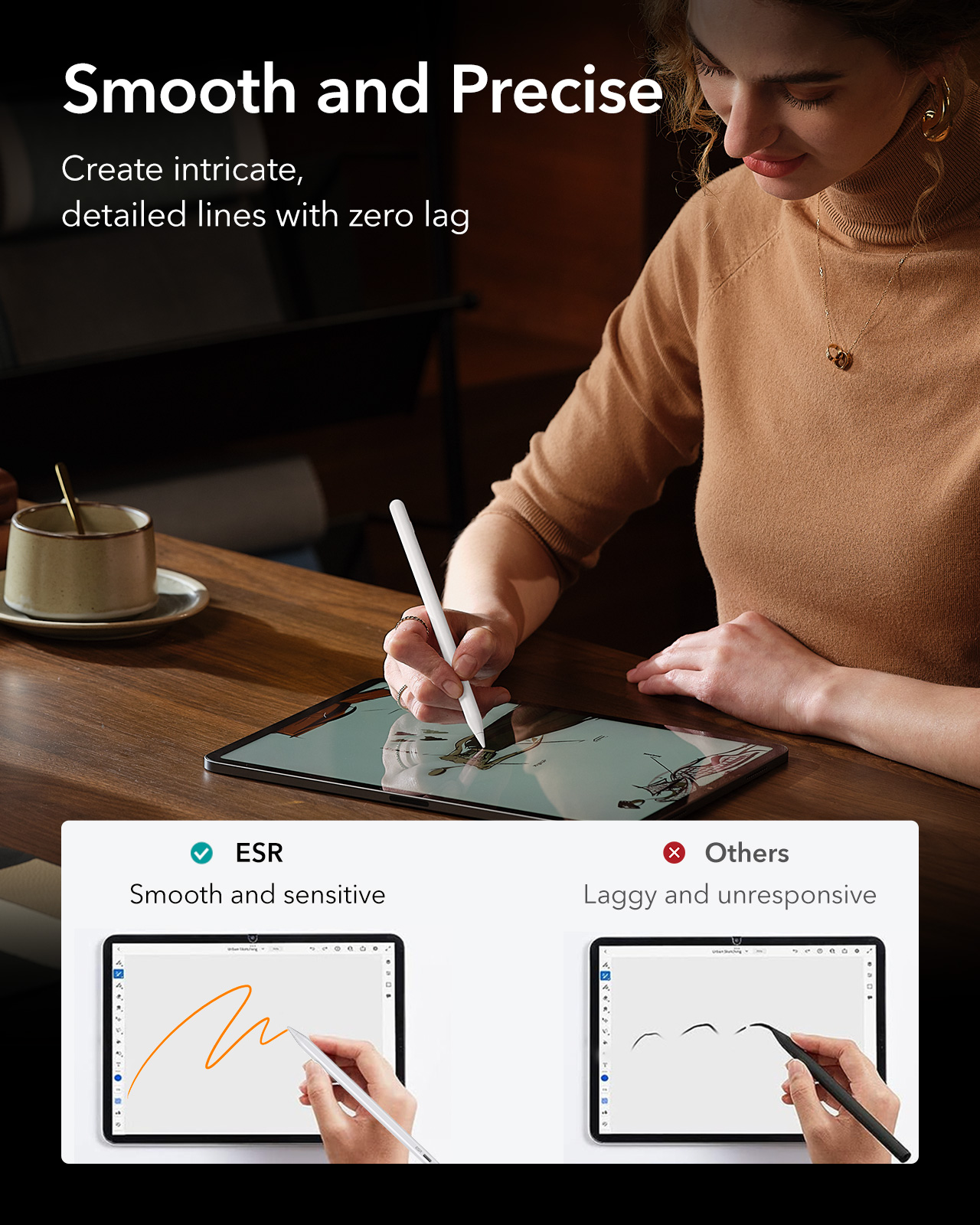



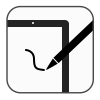
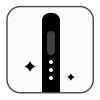














tamer alhoushy –
working ok
alphonsez –
This is the second third party stylus I bought from ESR. The first one I got had compatibility issues with my magnetic case despite of its high rating. This one works perfectly, and its instructions doesn’t ask for do weird settings change from iPad. It also charges wirelessly with almost the same price as the previous one.
James B –
This does not work for the iPad Air m2 11 inch<br />However, this does work for the iPad Pro M1<br />I bought this for the air 2 expecting it to charge wirelessly… it does not
Irini –
beautiful and elegant. I get asked regularly where I got this from.
Francis hall –
Writes smooth, has all features been testing it for over 24 hrs works and writes smooth has almost all features of the Apple Pencil for a very affordable price.
Orlando –
Worked as advertised. A+ service as well
dearipseity@gmail.com –
Let me preface this review by simply stating that I regret not going with the Apple Pencil Pro. I’m not sure if it’s a quality control issue, but even though my ESR Pro stylus magnetically attaches fine, it does not charge as advertised—not even a little. The iPad doesn’t even recognize that the stylus is physically connected to it.
Secondly, when writing or drawing, the pen tends to skip quite a bit, even after exchanging the tip for one of the provided replacements. This stylus may quickly frustrate you if you intend to rely on it frequently for these tasks.
On the plus side, if you’re looking for a relatively cheap stylus that will help you navigate or move small objects on a screen where fat fingers have difficulty (e.g., cursors), then you’ll love it.
Dash –
I was a Little nervous when buying this, if had pens like it before and the didn’t have any pressure sensitivity and were overall garbage, however I really really love this one! It’s pretty cheap which I love, it comes in such a pretty case and is very organized, has I think two extra nibs, and a charger. It connected really easily and I haven’t had any issues with disconnecting. It charges pretty fast and is just overall really nice. I’d honestly recommend it over an Apple Pencil, it’s way cheaper and does the same things. It’s a bit lighter than I’d like it to be but that’s just for me personally and doesn’t really affect anything.
Cristian Andrés –
Does Not work when is por paie, but a great choice
DCH –
To be fair, I haven’t used a real Apple Pencil, but I don’t know why I would need to. The price is right, it’s easy to charge, automatically installs, turns on in a jiffy… it has been both accurate and precise. I can’t imagine Apple quality could eclipse this price point or ease of use. Win!