Buy now, pay later.
3 easy monthly payments with 0% interest
- 1Add your favorites to the cart
- 2We’ll split your payment into 3 equal amounts
- 3Pay the first at checkout
- 4The next two will be spread 30 days apart
Who can use Atome?
- ·Be at least 18 years old
- ·Have a credit/debit card
- ·Have a valid and verifiable phone number
Still have questions?
- Contact Atome:
- For Singapore: support@atome.sg
- For Hong Kong: support@atome.hk
- For Malaysia: support@atome.my
20% OFF
iPad Air 11ʺ (2024), Air 10.9ʺ (5th/4th Gen), and Pro 11ʺ (4th/3rd/2nd/1st Gen) Rebound Magnetic Keyboard Case 360 Pencil Bundle
20% Off with code BF24CM + Free Gift on orders $120+
Create masterpieces or take notes in portrait, landscape, or raised screen view while ensuring your iPad is always protected
Read more
Minimize
| Weight | N/A |
|---|---|
| color | US Layout-Black, US Layout-White, UK Layout-Black |




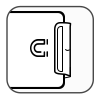
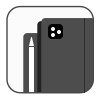























Rosebelle –
It’s what I’ve been searching to suit my needs as who often writes and types anywhere. Very convenient, too. Easily connects with your iPad and off you go with your work.
JFB –
Je rédige mon commentaire avec ce clavier. Je l’adore. Il va tres bien, mon iPad est bien protégé avec le case détachable. Clavier lumineux, donc facile a utiliser dans le noir. Cela transforme mon iPad en mini ordinateur portable. Jaime bien l’angle de l’écran. Très bon prix et je suis vraiment content de ne pas avoir acheté celui de la marque de mon appareil qui est beaucoup plus cher. Je recommande vivement.
R A J –
Great and better than expected
Chi –
i tried over 6 brands before settling for this. It’s so beautiful and not heavy . It feels like very good quality when you hold it. The keyboards work well. My iPad fell on the second day of use from a high height and it was safe.the power lasts for long. I have used for 3 days now without charging the keyboard.Finally I am super happy with myself for making this purchase.It’s very convenient.the magnetic is very strong. does not shift or fallThe Bluetooth has never disconnected since I started using it. I cannot talk about Charging speed as I did not remember to monitor that.
J. Digory Spaulding –
To those saying the case is heavy, it’s a convertible and the only time the keyboard is attached is when I need the keyboard or it’s packed away to take it somewhere. There’s no reason to carry it around for normal use and the iPad case that stays attached is quite thin and light.I do wish the iPad case was magnetic and I wish there was a dedicated row of function buttons, but it’s nice and works for my usage
Nate –
This keyboard case is solid. Exactly what I needed.
Well made and comfortable –
It’s well built, and easily connects to the iPad, but it automatically goes into sleep mode when you stop using it for a while (1 minute or so?), and whenever you want to type again, there’s a lag which can be a bit bothering (however it’s not that significant)
JP –
I just got it today so far working great and very affordable comparison to logitech or apple. I will update review if needed. All keys are working, set up was easy and look is great. Its about same heavy like magic keyboard. Its pretty good considering price range.
Alan Shampaign –
I had a different keyboard for my iPad pro. After several years of use it needed to be replaced. I am very pleased with the touch and feel of the keyboard as well as the backlighting which comes in handy in the evenings. This was a good fit for my needs.
DJSlimeTime –
Overall, keyboard and case feel and look nice. The keyboard is comparable to some lower end laptop keyboards I think and definitely better than the cheaper bluetooth keyboards I’ve tried before. The keys are tactile enough to feel nice to type on. I appreciate that you can change the backlight settings on it.As many others have said, it is pretty heavy, but I don’t mind that too much since it still ends up being lighter than carrying my laptop around with me. It’s a bit of a tight squeeze, but I *can* fit the iPad into a protective sleeve with the keyboard.My only real issue so far is that I keep getting a weird glitch where when the keyboard is connected, my touchscreen stops responding, or only partially responds to some input but not others. I’ve figured out that disabling and re-enabling the bluetooth on the iPad control center fixes it immediately, which only takes maybe 5 seconds, but it’s still annoying.