Buy now, pay later.
3 easy monthly payments with 0% interest
- 1Add your favorites to the cart
- 2We’ll split your payment into 3 equal amounts
- 3Pay the first at checkout
- 4The next two will be spread 30 days apart
Who can use Atome?
- ·Be at least 18 years old
- ·Have a credit/debit card
- ·Have a valid and verifiable phone number
Still have questions?
- Contact Atome:
- For Singapore: support@atome.sg
- For Hong Kong: support@atome.hk
- For Malaysia: support@atome.my
iPad Pro 11″ (2024) Paper-Feel Screen Protector
Transform your iPad into a digital canvas and replicate the feeling of writing or drawing on paper
Read more
Minimize
| Weight | N/A |
|---|---|
| Dimensions | N/A |




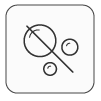















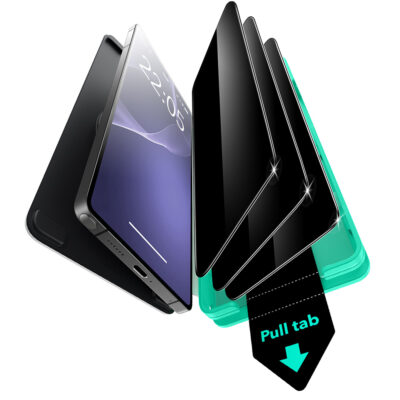







Alfred Yang –
The product is good. But because of the instructions, I waste one screen protector.
kking –
The texture takes some getting used to as it’s not completely smooth, but good coverage for screen.
abdulla –
Recommended because the feeling when you drawing or taking note with the apple pencil.
keshav –
The screen guard I purchased is paper like, promising features such as scratch resistance, anti-glare properties, easy installation, and durability.Pros:The installation process was straightforward, thanks to the included alignment tools and step-by-step instructions.It came with a cleaning kit, which included a microfiber cloth, dust removal stickers, and an alcohol wipe, ensuring a dust-free and bubble-free application [A minor bubble may be remains, as it depend on the perfection of use].Quality of screen guard is just like paperlike, so if u are using mostly for notes writing than it is perfect. The fraction is exactly not at par with physical paper but you can enjoy it.Cons:The only con is the actual beauty of the screen of ipad pro will gone.Conclusion:If your primary use is for notes preparation OR for study purpose than go for it without second thought else for content consumption best is go for tempered glass.
Mark –
Cheap but works really well!
Mike –
I’m still very undecided about this. The texture feels a bit odd—for me it doesn’t really mimic the feel of paper, maybe I need to give it some time to adjust. I also think it reduces the screen’s sharpness, giving it a more matte look. Also I don’t like that notch that’s cut out for main iPad sensorOn the positive side, it’s thin and fits well, installs easily and it fits well even with a case. ( I have a LogiTech case). The Apple Pencil works much better with it, whether I’m taking notes or doing creative projects.
Best matt screen guard –
Not too muchAnd after applying the guard the screen looks perfect and premium
SAHIL MOUDGILL –
It is hampering drawing experience, sensing false touches, the smoothness of switching between tools is less. Writing experience is good. But it is scratching the pencil,
Mismomz –
I love it. Can’t get enough of it. And the fact that the installation was so easy. Would definitely recommend.
Michael Ray –
I bought a pack after reading a lot of overwhelmingly good reviews and was disappointed. I used it for one day and had a few issues including part of the screen protector getting scratched and looking worn out after minimal use. There was also a strange tint that was over the screen which I haven’t experienced before with these types of protectors. I ended up getting a refund and grabbing the magnetic version.